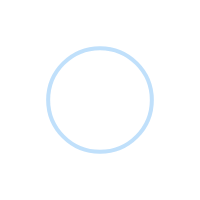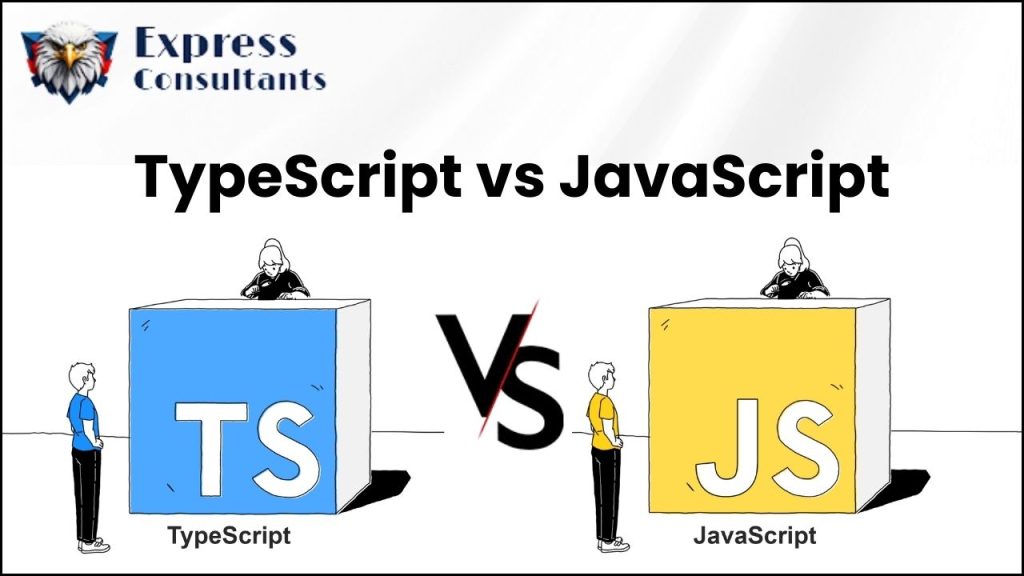
TypeScript vs JavaScript: Which One Should You Choose?
October 9, 2024TypeScript vs JavaScript: Which One Should You Choose?
From the humble beginnings as a scripting language to becoming the backbone of web development, JavaScript has done it all. However, in recent years, TypeScript has entered the scene, promising to take JavaScript’s strengths and iron out some of its wrinkles. So, if you’re standing at the crossroads between TypeScript vs JavaScript, which path should you take?
Let’s dive in and figure out which language makes the most sense for your project.
What is JavaScript?
JavaScript, the language that powers the web, it has been around since 1995. Originally developed by Netscape, it was designed as a lightweight scripting language to add interactivity to web pages. Fast forward to today, JavaScript has evolved into one of the most popular and versatile programming languages, not just for web development but for backend (thanks to Node.js), mobile apps, and even games.
Use cases: JavaScript was initially built to run on the client side (in your browser), but with the rise of Node.js, it can also handle server-side tasks. This makes JavaScript a full-stack language, used by developers to create everything from interactive website features to robust server infrastructures.
Strengths of JavaScript:
- Flexibility: You can run JavaScript anywhere – in browsers, on servers, or even in databases like MongoDB.
- Massive community support: It’s hard to beat JavaScript in terms of library support and frameworks. React, Angular, Vue? All thanks to JavaScript.
- Fast iteration: Its dynamic nature makes prototyping fast and easy.
However, it’s not all roses. One big limitation of JavaScript is its lack of strict type checking. The language is dynamically typed, which can lead to unexpected runtime errors. This flexibility can be both a strength and a weakness, depending on your project’s complexity. You often don’t know about mistakes until your code is already running—yikes.
What is TypeScript?
Now, let’s talk about TypeScript—JavaScript’s cooler, more structured sibling. Created by Microsoft, TypeScript is a statically typed superset of JavaScript. What does that mean? Simply put, TypeScript extends JavaScript by adding optional static typing.
Key Features of TypeScript:
- Static typing: TypeScript allows you to define variable types (e.g., strings, numbers, etc.), catching potential errors early on.
- Interfaces and classes: TypeScript adds object-oriented features like interfaces and classes, making code more structured.
- Enhanced IDE support: One of the biggest advantages of TypeScript is the improved developer experience. With better autocompletion, refactoring tools, and error-checking right in your editor, it feels like a safety net for coding.
TypeScript doesn’t replace JavaScript; it just builds on top of it. Once you’ve written your code in TypeScript, the TypeScript compiler transpiles it into plain JavaScript, which browsers or servers can run. So, you’re essentially writing JavaScript with a stronger structure.
Why go through all that trouble?
Well, in larger projects or teams, TypeScript shines because it makes your codebase more predictable. You’re less likely to encounter a bug caused by a typo or incorrect variable type. While JavaScript allows you to be loose with your data, TypeScript holds you accountable, which can save a lot of debugging time down the road.
Key Differences Between TypeScript and JavaScript
When comparing TypeScript vs JavaScript, the main difference lies in how structured they are.
| Key Differences Between TypeScript and JavaScript | ||
| Feature | JavaScript | TypeScript |
| Typing | Dynamic typing (types are inferred at runtime) | Static typing (types are defined at compile time) |
| Type Safety | No type safety; types are dynamically assigned | Strong type safety; types are explicitly defined and checked during compilation |
| Error Checking | Errors occur at runtime | Errors are caught earlier during code compilation (compile-time) |
| Tooling and IDE Support | Basic autocompletion, limited error checking | Enhanced autocompletion, strong error checking, and better refactoring |
| Learning Curve | Easier to learn; less setup | Slightly more complex due to static typing and tooling setup |
| Development Speed | Faster for smaller projects and quick prototypes | Slower due to type annotations, but reduces long-term maintenance |
| Use Cases | Ideal for small to medium apps, quick iterations | Best for large-scale apps, complex projects with many developers |
| Transpilation | Direct execution in browsers | Needs to be transpiled (converted) to JavaScript before execution |
| Community Support | Huge community, vast ecosystem of libraries and frameworks | Growing community, popular in enterprises, and strong support for modern projects |
| Maintenance | Can get harder to maintain in large projects due to lack of type safety | Easier to maintain in large codebases due to predictable types and early error detection |
| Code Readability | More flexible and concise, but may become harder to understand in large projects | More wordy but makes code clearer and easier to follow, especially in complex applications |
| Backward Compatibility | Directly supports older browsers and environments with minimal setup | Needs to be transpiled to JavaScript, though this allows use of modern features in older browsers |
| Refactoring | Refactoring can be error-prone without type information | Safer due to strong typing, making it easier to detect issues early when modifying large codebases |
| Code Complexity | Flexible, but can become messy in large projects due to dynamic typing | More structured with types, resulting in cleaner, more maintainable code over time |
Type Safety: One of the biggest differences is how each handles types. JavaScript is dynamically typed, meaning types are inferred during runtime. This can lead to unexpected behavior if you don’t catch errors early. TypeScript, on the other hand, uses static typing, allowing you to define types in advance and catch potential issues before your code runs, improving overall reliability.
Tooling and IDE Support: TypeScript has a huge edge here. Because of its static types, IDEs like Visual Studio Code can provide better autocompletion, inline error detection, and easier refactoring. JavaScript, while still supported by most IDEs, doesn’t offer the same level of predictive help since types are only known at runtime.
Learning Curve: For beginners, JavaScript’s flexibility makes it easier to pick up and start coding quickly and If you know JavaScript, picking up TypeScript is a breeze, but TypeScript introduces more complexity, particularly with its static typing and configuration, that complexity pays off in long-term stability and maintainability—especially in larger projects.
Error Checking: JavaScript checks for errors while the code is running (runtime errors), which can make debugging a nightmare, especially in large applications. TypeScript, with its compile-time error detection, allows you to catch most bugs early, saving time during the development process.
Code Readability: JavaScript can become messy as projects scale due to its lack of enforced structure, whereas TypeScript’s type annotations make the code more readable and easier to maintain in the long run. The tradeoff? TypeScript tends to be more wordy because of these annotations, but many developers find the added clarity worth it.
Development Speed: If you’re working on a small or fast-moving project, JavaScript’s minimal setup and flexibility can save you time. However, TypeScript, while initially slower to set up due to the need for types and transpiling, pays off in larger applications by reducing the likelihood of bugs and making future maintenance smoother.
Refactoring and Maintenance: TypeScript shines in refactoring, as it ensures that type-related issues are caught early. If you’re working in a large team or on a project that’s expected to grow, TypeScript can help you make safer changes without breaking your code. JavaScript, without type information, can make refactoring riskier and more prone to runtime errors.
Pros and Cons of JavaScript and TypeScript
JavaScript:
Pros:
- Ubiquity: JavaScript is everywhere. Every browser runs it natively, and it has a massive ecosystem.
- Ease of learning: You can jump into JavaScript with minimal setup and quickly start building applications.
- Rich tooling: Whether it’s Node.js for the backend or frameworks like React for the frontend, JavaScript has a rich set of tools and libraries.
Cons:
- Lack of type safety: Errors due to misused types are only caught at runtime.
- Harder to maintain in large codebases: As your project grows, tracking down bugs can become a nightmare, especially in loosely typed code.
TypeScript:
Pros:
- Type safety: Bugs are caught during development rather than in production.
- Better tooling: Thanks to static types, IDEs provide better autocompletion, navigation, and refactoring capabilities.
- Scalability: For larger projects with multiple developers, TypeScript ensures that everyone adheres to a consistent coding style, reducing future headaches.
Cons:
- Learning curve: For beginners, TypeScript can feel overwhelming compared to the free-flowing nature of JavaScript.
- Compilation step: Unlike JavaScript, which runs directly in the browser, TypeScript needs to be transpiled into JavaScript before it can run in the browser.
When to Use JavaScript?
So when should you stick with JavaScript? If you’re building something small, quick, and you want to prototype fast—JavaScript might just be your best bet. It’s also ideal when you’re working on projects where strict type checking isn’t as crucial, like simple websites or small server-side applications with Node.js.
Moreover, JavaScript works great if you’re trying to use the latest frameworks and libraries without worrying about an additional compilation step. Since every browser runs JavaScript natively, you don’t have to deal with the overhead of converting TypeScript to JavaScript.
When to Use TypeScript?
On the flip side, if you’re working on a large project, with multiple contributors, and want to minimize future bugs, TypeScript is a no-brainer. Especially when the codebase becomes massive, TypeScript adds a layer of structure and predictability, making maintenance much easier. Projects like Angular, which natively supports TypeScript, or teams that deal with complex business logic often lean towards TypeScript for its robustness.
Besides, TypeScript is a great choice for developers who like catching errors during coding rather than waiting for runtime failures. With the increasing support of TypeScript across major libraries and frameworks, it’s becoming easier to integrate into various projects.
Conclusion
In the end, whether you choose TypeScript or JavaScript it depends on your project’s needs. JavaScript is fast, flexible, and ideal for smaller, simpler applications. Meanwhile, TypeScript offers safety, structure, and maintainability for larger, more complex projects.
If you’re just starting, JavaScript will get you up and running quickly. But if you’re planning to scale or build something more robust, TypeScript is the way to go. So, which one will you choose?
You may also like : –
- MERN Stack vs MEAN Stack: Which One Should You Choose?
- Why is Front-End Development Important: Why It’s Key to User Experience?
- Angular vs ReactJS: Which One is Better for Frontend Development Framework in 2024?
FAQ: TypeScript vs JavaScript
1. Do I need to learn JavaScript before TypeScript?
Yes, since TypeScript is a superset of JavaScript, it’s a good idea to have a solid grasp of JavaScript first. Think of TypeScript as an upgraded version of JavaScript—it adds extra features, but all your JavaScript knowledge will still apply.
2. Is TypeScript better than JavaScript?
Better? Well, it depends. TypeScript offers more structure and catches errors earlier, which makes it awesome for larger projects. But if you’re building something quick and simple, JavaScript’s flexibility might be more your style. It’s all about what fits your project’s needs.
3. Can TypeScript replace JavaScript?
code needs to be converted (or “transpiled”) into JavaScript before it runs. So, TypeScript is more like a helpful assistant to JavaScript.
4. Is TypeScript harder to learn than JavaScript?
TypeScript adds a layer of complexity because of static typing and other features, but if you’re already comfortable with JavaScript, you won’t find it too difficult. It just requires a bit more attention to detail, especially when defining types.
5. Should I use TypeScript for every project?
Not necessarily. TypeScript is fantastic for larger projects where you want to avoid messy bugs and improve code maintainability. But for smaller, quick projects? JavaScript’s simplicity might save you time. Use TypeScript when you want more structure and long-term stability.
6. Can I use JavaScript libraries in TypeScript?
Since TypeScript is a superset of JavaScript, you can use all the JavaScript libraries you know and love in a TypeScript project. Plus, many popular libraries already have TypeScript definitions, so you get the bonus of type safety.
7. What’s the biggest advantage of TypeScript over JavaScript?
One word: safety. TypeScript’s static typing allows you to catch potential errors early in development, making your code more predictable and easier to maintain, especially in large projects. It’s like having a spell-checker for your code.
8. Will learning TypeScript make me a better JavaScript developer?
Definitely, TypeScript forces you to think more carefully about the structure and types in your code, which can sharpen your JavaScript skills. Once you start using TypeScript, you’ll appreciate how much it improves your coding discipline.
Ready to unlock your business's potential with custom software
Contact Us