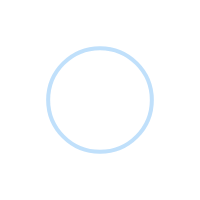Building AR/VR Apps to Accelerate Business Growth
Building AR/VR Apps to Accelerate Business Growth
In the ever-evolving world of technology, Augmented Reality (AR) and Virtual Reality (VR) are no longer just buzzwords—they’re game-changers for businesses. Whether you’re in retail, manufacturing, or healthcare, AR and VR apps are pushing boundaries, creating immersive experiences, and most importantly, accelerating business growth. In this article, we’ll dive into what AR and VR are, why they’re essential for businesses, and how companies are using them to gain a competitive edge.
What Are AR and VR?
In simple terms, AR adds digital elements to the real world, while VR immerses users in a completely virtual environment. You’ve probably come across AR in apps like Snapchat or Pokémon Go, where digital images blend with reality. On the other hand, VR, with devices like the Oculus headset, takes you to an entirely different world where you can explore and interact with things that don’t exist in real life.
- AR enhances the real world with computer-generated imagery.
- VR immerses you into a completely simulated environment.
- Both technologies offer unique user experiences that traditional apps can’t.
These innovations are not just cool—they’re practical tools that businesses use to increase engagement, improve training, and ultimately drive growth.
Why AR/VR is Transforming Business Landscapes?
The integration of AR/VR apps into business strategies is changing how companies operate. But why is this technology such a transformative force? The short answer: it’s all about creating unique, immersive experiences that are impossible to replicate with traditional methods.
First, let’s talk about the customer experience. AR and VR apps offer an engaging, interactive environment that enhances customer satisfaction. Take IKEA, for instance. Their AR app lets you virtually place furniture in your home before making a purchase, which minimizes the guesswork and boosts customer confidence. As a result, companies using AR/VR are seeing higher customer retention and satisfaction rates.
From an internal perspective, AR/VR is invaluable for employee training and operational efficiency. Oil and gas companies, for example, use VR to simulate hazardous work environments, allowing employees to train without real-world risks. This not only improves safety but also reduces training costs.
By integrating AR/VR into their operations, businesses are improving productivity, reducing costs, and creating innovative solutions to complex problems.
Benefits of AR/VR Apps for Business Growth
Now that we’ve looked at why AR and VR are reshaping business landscapes, let’s talk about the specific benefits these technologies offer for accelerating business growth. You’re probably thinking, Yeah, AR/VR sounds awesome, but how does it actually benefit my business?
- Enhanced Customer Engagement: AR/VR apps provide interactive experiences that keep users engaged. This is particularly valuable in industries like retail, where customers can virtually try on clothes or test products before purchasing.
- Improved Training Programs: Imagine being able to train employees without taking them out of the office. With VR, businesses can simulate real-world scenarios, providing hands-on training that’s both efficient and cost-effective.
- Data-Driven Insights: AR/VR apps can collect valuable data on user interactions, providing insights that businesses can use to improve their products or services.
- Increased Brand Loyalty: Offering a memorable, immersive experience sets brands apart from their competitors, fostering deeper emotional connections with customers.
These benefits aren’t just theoretical. Companies around the world are already reaping the rewards of implementing AR/VR apps into their business models.
Industries Leveraging AR/VR for Business Growth
While AR/VR started as a trend in gaming, it has quickly spread to various industries, each finding its unique use case for the technology. Here’s a look at some industries that are leveraging AR/VR for business growth:
- Retail: Brands like Nike and Zara use AR to let customers virtually try on products.
- Healthcare: Surgeons are now using VR to practice complex surgeries, reducing the risk of mistakes in real-life operations.
- Real Estate: Virtual property tours allow potential buyers to explore homes from the comfort of their own space.
- Manufacturing: AR provides step-by-step guidance for assembly lines, making production faster and reducing human errors.
No matter the industry, the potential for AR and VR to drive business growth is massive.
Steps to Build Effective AR/VR Apps for Business
Creating an AR/VR app is not just about slapping some fancy tech onto your business model. It requires careful planning and execution. If you’re considering developing AR/VR apps to accelerate business growth, here are the key steps to follow:
- Identify Your Goals: Are you looking to improve customer engagement, streamline operations, or boost sales? Pinpoint the problem your AR/VR app will solve.
- Choose the Right Platform: Whether you’re going for mobile AR or a fully immersive VR experience, picking the correct platform is crucial for user adoption.
- Collaborate with Experts: Work with AR/VR developers who understand the intricacies of the technology and can build apps that are not only functional but user-friendly.
By following these steps, you can ensure that your AR/VR app not only looks great but also delivers tangible business benefits.
Challenges in AR/VR App Development
As exciting as AR/VR technology is, developing these apps comes with its own set of challenges:
- High Development Costs: AR/VR app development can be expensive, particularly when dealing with complex virtual environments.
- User Experience Issues: If the app is too difficult to use, it can lead to user frustration rather than engagement.
- Hardware Limitations: Not every customer will have access to VR headsets or AR-compatible devices, limiting the reach of your app.
Understanding these challenges before you start developing can save your business both time and money.
Future Trends in AR/VR for Business
Looking ahead, AR/VR is set to become even more integrated into everyday business operations. Companies are already exploring the potential of combining AR/VR with artificial intelligence to create smarter, more responsive apps. The rise of 5G will also play a significant role, allowing for faster, more seamless AR/VR experiences. Expect to see more industries jumping on the AR/VR bandwagon as these technologies continue to evolve.
Why Choose Express Consultants for AR/VR App Development?
Choosing the right partner for AR/VR app development can make or break your project. With years of experience, Express Consultants offers tailored AR/VR solutions designed to meet your business needs. Our team understands the complexities involved and delivers high-quality apps that not only look impressive but also drive real business growth.
Conclusion
AR/VR apps are more than just a novelty—they’re essential tools for businesses looking to stay competitive in today’s market. From improving customer engagement to reducing training costs, the benefits are clear. As AR/VR technology continues to evolve, companies that adopt it early will be the ones leading the charge. So why wait? If you’re serious about accelerating business growth, now is the time to invest in AR/VR.
You may also like :-
- M-Commerce vs. E-Commerce: Navigating the Digital Frontier
- Can Next.js Be Used on Traditional Web Applications?

M-Commerce vs. E-Commerce: Navigating the Digital Frontier
M-Commerce vs. E-Commerce: Navigating the Digital Frontier
“You’re probably reading this on your phone, right? Well, you’re not alone—over 70% of all web traffic today comes from mobile devices. Welcome to the age of M-Commerce, a natural evolution of the digital shopping experience.” Understanding the differences between M-Commerce and E-Commerce isn’t just useful; it’s essential for anyone navigating today’s fast-paced digital landscape. Whether you’re a consumer or a business owner, the distinctions can shape how you buy or sell online.
What is M-Commerce?
Let’s start with M-Commerce, or mobile commerce, which refers to shopping done through mobile devices—phones, tablets, even smartwatches. You know when you’re scrolling through Instagram, spot a cool product, and in a couple of taps, it’s yours? That’s M-Commerce in action. It’s fast, it’s seamless, and it’s designed for the on-the-go lifestyle. The shift from traditional e-commerce to mobile platforms has exploded, thanks to advances in mobile tech and the increasing availability of high-speed mobile internet.
With mobile apps and optimized websites, companies are making it super easy for you to shop without needing a laptop or desktop. M-Commerce thrives on convenience, giving users the ability to make purchases, transfer money, or even book services with just a few taps on their screens. It’s that kind of flexibility that sets M-Commerce apart from the broader world of E-Commerce.
What is E-Commerce?
On the flip side, E-Commerce—or electronic commerce—refers to any buying and selling of goods or services online, regardless of the device you use. Back in the early 2000s, E-Commerce typically meant logging onto a website via your desktop, clicking around, and waiting for that exciting order confirmation email. Think of Amazon, eBay, or Flipkart. Although the majority of E-Commerce transactions now happen on mobile, the concept is older, rooted in the idea of shopping through the internet on any device.
E-Commerce has evolved massively, of course, and includes far more than just online shopping. We’re talking about any transaction, from booking a vacation to subscribing to a service like Netflix. E-Commerce is broad—it’s more of an umbrella term encompassing all online transactions, no matter the platform.
Key Differences Between M-Commerce and E-Commerce
While both M-Commerce and E-Commerce involve buying and selling online, they are not the same thing. Understanding the differences can help businesses target the right audience and optimize their platforms effectively.
- Device Dependency: The biggest difference is the device. M-Commerce focuses purely on transactions conducted on mobile devices, while E-Commerce encompasses all devices, including desktops and laptops.
- Speed and Convenience: M-Commerce offers more immediacy. Think mobile wallets, one-click purchases, and app notifications that guide users through the purchase journey without much hassle. E-Commerce, while still convenient, often involves a longer, more structured process.
- User Experience: M-Commerce apps are designed with mobile-friendly layouts, emphasizing quick actions, touch commands, and speed. E-Commerce websites, on the other hand, may offer a richer, more detailed shopping experience but can sometimes feel clunky on mobile if not properly optimized.
- Location-Based Services: Mobile commerce takes advantage of built-in GPS in mobile devices, offering location-based services and push notifications. E-Commerce lacks this direct interaction with a consumer’s location, making M-Commerce a more personalized experience.
- Security: Both platforms have strong security measures, but M-Commerce benefits from technologies like biometrics (fingerprints, facial recognition) for added security when making purchases.
With these distinctions, it’s clear that while M-Commerce is a subset of E-Commerce, it’s carving out its own path, appealing to users who value speed and ease of use.
Advantages of E-Commerce
Let’s break it down, shall we? E-Commerce comes with a bunch of perks:
- Wider Audience Reach: E-Commerce allows businesses to sell to customers globally, 24/7. No physical store closing time here.
- Lower Operating Costs: No need to rent out brick-and-mortar spaces, pay for utilities, or hire a large in-person staff. Just set up a website and boom—you’re good to go.
- Variety and Flexibility: With E-Commerce, businesses can offer a wide range of products, services, and digital goods that would otherwise be difficult to stock in a physical store.
- Data Collection: E-Commerce platforms make it easy to track customer behavior. You can check out what products are popular, customer reviews, and even abandoned carts to improve marketing strategies.
Yeah, it’s pretty chill, but it’s not all sunshine and rainbows. There are limitations—like the fact that many customers still prefer to see products in person before buying. Nonetheless, E-Commerce has shaped the modern shopping experience in ways that are impossible to ignore.
Advantages of M-Commerce
M-Commerce brings its own set of game-changing advantages. Let’s dive into a few:
- Portability: You can literally shop anywhere—on the train, at a coffee shop, or while lounging at home. That kind of convenience is hard to beat.
- Faster Transactions: With options like Google Pay, Apple Pay, and Paytm, completing a purchase is quicker than ever. No need to input credit card details every single time.
- Enhanced User Engagement: Through mobile notifications and alerts, businesses can engage with users in real-time, driving quicker decisions and impulse purchases.
- Customization: Apps designed for M-Commerce often offer a tailored experience, learning user preferences and delivering personalized product recommendations.
This is where mobile really shines—it’s all about instant access and convenience. People are glued to their phones, so it’s no surprise that M-Commerce is skyrocketing in popularity.
Challenges of M-Commerce and E-Commerce
Both M-Commerce and E-Commerce have their hurdles, no doubt.
- M-Commerce Challenges: Mobile devices come with limitations—small screen sizes, battery life, and data usage concerns. Plus, not everyone is comfortable making big purchases on their phone, leading to lower average order values compared to desktop purchases.
- E-Commerce Challenges: Traditional E-Commerce faces stiff competition and high customer expectations for fast, often free shipping. If your platform isn’t optimized for mobile, you’re also missing out on a massive chunk of traffic.
Every business faces these roadblocks, but as technology improves, many of these issues will likely be smoothed out.
Future Trends in M-Commerce and E-Commerce
The future of digital commerce is only getting more exciting.
- M-Commerce Growth: Expect even more personalization and the rise of voice-activated shopping through digital assistants like Siri and Alexa. Artificial intelligence is going to play a major role in making M-Commerce feel like a highly customized experience.
- E-Commerce Evolution: E-Commerce will continue evolving with advancements in VR and AR, providing users with a more immersive shopping experience—imagine trying on clothes virtually before buying.
Conclusion
Both M-Commerce and E-Commerce have their place in the digital world, but the differences between them can shape how businesses engage with customers. M-Commerce offers convenience and speed, perfect for our fast-paced, mobile-centric lives. On the other hand, E-Commerce provides a broader shopping experience that encompasses all devices, offering more in-depth features.
In the end, whether you’re scrolling on your phone or browsing on your laptop, both M-Commerce and E-Commerce are changing the way we shop. So, the next time you make a purchase online, take a second to consider: “Am I contributing to M-Commerce or E-Commerce?” Either way, you’re part of the revolution.
You may also like :-
- Can Next.js Be Used on Traditional Web Applications?
- Top 9 Common Mistakes to Avoid as a Kotlin Developer
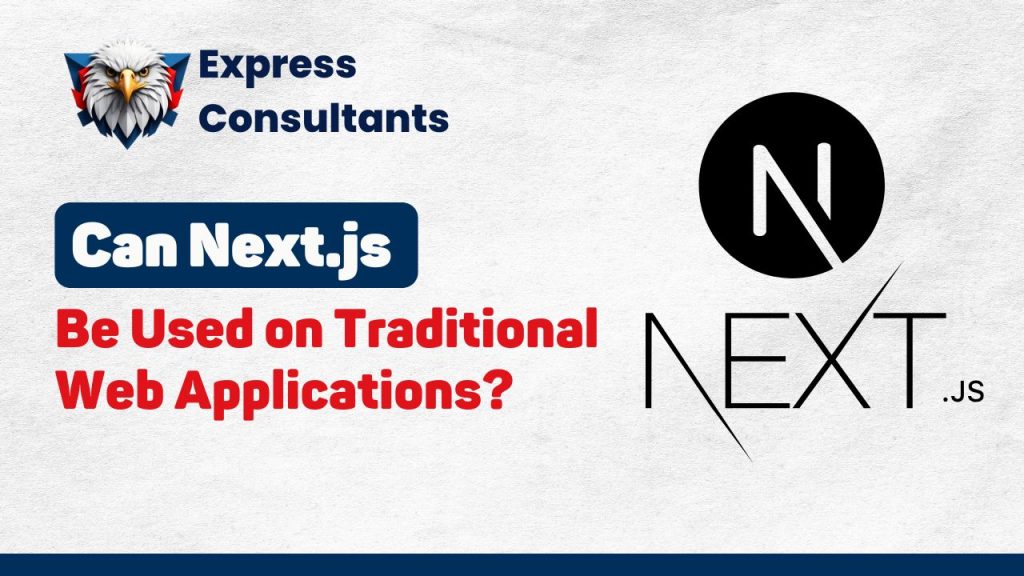
Can Next.js Be Used on Traditional Web Applications?
Can Next.js Be Used on Traditional Web Applications?
“Change is the only constant,” they say, and in the world of web development, nothing could be truer. As technologies evolve, so do the tools developers use to create engaging, efficient, and powerful web applications. One such tool that’s been making waves recently is Next.js, often associated with modern, high-performing web apps. But what about traditional web applications? Can Next.js be used on traditional web applications, or is it limited to cutting-edge frameworks? Let’s explore this in detail and find out how Next.js can fit into traditional web development.
Understanding Traditional Web Applications
To kick things off, let’s talk about traditional web applications. You’ve probably interacted with a bunch of these already, even if you didn’t realize it. Think of classic e-commerce websites, news portals, or blog platforms where most of the content is rendered on the server and delivered as static pages to your browser. In traditional web apps, the server typically generates HTML for each request, giving users an instant, fully loaded page.
Traditional web applications are:
- Mostly server-rendered (think PHP, ASP.NET)
- Less reliant on JavaScript for user interactions
- Focused on simpler backend-to-browser data flow
However, with evolving user expectations (like faster load times and better interactivity), these traditional setups face challenges. Enter Next.js, a framework that might just bridge that gap, providing a modern twist on traditional web app development.
What Is Next.js?
Okay, so before we dive into whether Next.js can be used on traditional web applications, we need to know what Next.js is. In short, it’s a React-based framework for building fast and SEO-friendly websites. Built on top of Node.js, it allows developers to create both static and dynamic sites with ease. But the best part? It handles server-side rendering (SSR) right out of the box, which is a huge plus for traditional web applications.
Experts and developers praise Next.js for:
- Automatic static optimization
- Hybrid static & server rendering
- Built-in support for API routes
Here’s where it gets cool: Next.js can be used for creating highly interactive front-end applications, but it doesn’t mean that’s all it’s good for. It’s designed with flexibility in mind, making it a solid choice for traditional web apps, too. By leveraging features like SSR, you can essentially recreate the same server-rendered experience users expect from traditional sites while gaining the advantages of modern React-based development.
Advantages of Using Next.js for Traditional Web Applications
Now, let’s look at some of the benefits of using Next.js on traditional web applications. You might think Next.js is strictly for modern web apps, but it’s surprisingly versatile.
- Server-Side Rendering (SSR)
Traditional web apps rely heavily on SSR, and Next.js excels in this area. It’s designed to render pages on the server and send the fully rendered page to the browser. This not only improves initial page load speed but also enhances SEO. So if you’re running a blog, an e-commerce site, or anything content-heavy, Next.js will fit in just fine. - Static Site Generation (SSG)
Think of those classic static HTML sites from the early 2000s. They loaded fast, didn’t they? Well, with Next.js, you can generate static versions of your pages at build time. This means that for traditional apps where content rarely changes, you can provide an even faster user experience without sacrificing the dynamic elements of your site. - Performance Boost
Modern users expect blazing-fast load times. Next.js gives you an edge over older frameworks by optimizing performance through lazy loading, code splitting, and automatic static optimization. Traditional web applications can definitely benefit from these enhancements, especially for handling a large amount of content efficiently. - Seamless Transition to Modern Practices
One of the best things about using Next.js is how it can bridge the gap between a traditional setup and more modern practices. Your development team can gradually introduce modern JavaScript and client-side rendering, while still retaining a mostly server-rendered experience. That’s the flexibility traditional web apps need to stay relevant.
Challenges and Considerations
Of course, nothing comes without its challenges, right? Using Next.js on traditional web applications might seem like a no-brainer, but there are some things to keep in mind:
- Learning Curve: Next.js, while powerful, does require some familiarity with React. If your team is used to working with server-rendered applications (PHP or Ruby on Rails), there will be a learning curve.
- Backend Integration: If you’re running a traditional app with a monolithic backend, integrating it with Next.js can be a bit tricky. You’ll need to carefully plan how your backend logic interacts with your React components, possibly decoupling parts of your system.
- Overkill for Simple Projects: For small, static projects, Next.js may offer more complexity than you actually need. If all you want is a basic brochure site, a simpler static site generator might be a better choice.
Despite these challenges, the flexibility and performance benefits of Next.js make it a strong candidate for traditional web apps looking to modernize without a full rewrite.
How to Use Next.js for Traditional Web Applications
So, how exactly do you get started with Next.js on a traditional web app? Here’s a quick breakdown:
- Start with Server-Side Rendering (SSR):
Begin by implementing SSR for your pages. This will keep your user experience familiar while taking advantage of Next.js’s optimizations. - Use Static Site Generation (SSG) for Stale Content:
If parts of your site are rarely updated (e.g., static content), switch those pages to SSG for better performance. - Leverage API Routes:
For dynamic functionality, such as forms or interactive elements, use Next.js’s API routes. These allow you to handle backend functionality directly in the framework. - Gradual Transition to Client-Side Rendering (CSR):
As you get comfortable with Next.js, you can start introducing CSR for certain elements. This will enhance interactivity and reduce server load.
By following these steps, you’ll maintain the integrity of your traditional web application while progressively adopting modern practices.
Conclusion
So, can Next.js be used on traditional web applications? Absolutely! While Next.js is often associated with modern, dynamic web apps, its flexibility and performance optimizations make it an excellent choice for traditional web applications as well. From server-side rendering to static site generation, Next.js offers features that can improve your traditional app without requiring a full rewrite.
Whether you’re looking to optimize performance, improve SEO, or gradually transition to modern development practices, Next.js has the tools to help you get there. In the end, why stick to outdated methods when you can leverage the best of both worlds? Give it a shot, and you might just find that your old web app feels brand new.
You may also like :-
- Types of Web Development: Definition, Overview, Uses, and Benefits
- What is an Offshore Development Center Complete Guide
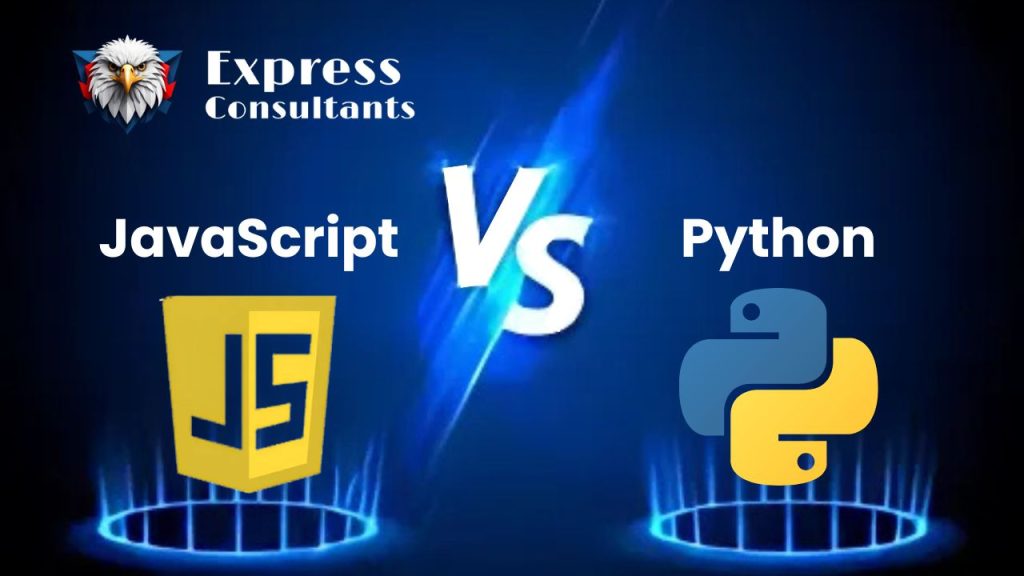
JavaScript vs Python: Understanding the Key Differences
JavaScript vs Python: Understanding the Key Differences
“Choosing the right programming language is like choosing a tool for a job: you need the right one to get the best results.” Whether you’re a beginner stepping into the world of coding or a seasoned developer trying to decide between two of the most popular languages, JavaScript vs Python is a debate that often comes up. Both languages have their strengths and weaknesses, and picking the right one depends on what you’re looking to achieve. This blog will break down the key differences between these two giants, helping you figure out which language suits your needs.
Understanding JavaScript
JavaScript is like the Swiss Army knife of web development. If you’ve ever visited a website that does something dynamic—like updating content without refreshing, animating buttons, or popping up alerts—there’s a high chance JavaScript is behind it. Introduced in 1995, it’s been the go-to language for adding interactivity to websites, and it runs on pretty much every browser.
What makes JavaScript unique is that it’s a client-side language. In simple terms, the code runs on your browser, not on a server somewhere. This means faster responses and a smoother experience for users. But don’t be fooled into thinking JavaScript is only for the browser, Thanks to platforms like Node.js, it’s now used on the server side too, making it incredibly versatile.
- Great for web apps and front-end development
- Runs in all modern browsers
- Can now be used for back-end development with Node.js
So, if you’re someone who’s passionate about making websites interactive, fun, and user-friendly, JavaScript might just be the language for you. 8 Best JavaScript Backend Frameworks.
Understanding Python
Python, on the other hand, is like the Zen master of programming languages—it’s all about simplicity and readability. Created by Guido van Rossum in the late 1980s, Python emphasizes code that’s easy to read and understand, making it a top choice for beginners and experts alike.
Python’s biggest strength is its versatility. From web development to artificial intelligence, data science, automation, and even game development, Python has a wide range of applications. The syntax is clean, almost like writing plain English, which makes it easy for developers to maintain and debug their code. This simplicity doesn’t mean Python is any less powerful. In fact, it’s the language behind some of the biggest tech companies, including Google, Instagram, and Netflix.
- Simple, easy-to-read syntax
- Ideal for data science, AI, and machine learning
- Strong community support and tons of libraries
If you’re looking to dive into data-heavy fields or want to work on projects that require a lot of automation, Python could be the perfect language to learn.
Key Differences Between JavaScript and Python
| Feature | JavaScript | Python |
| Syntax | Uses curly braces {} and semicolons ; | Simple, clean syntax—reads like English |
| Primary Use | Front-end and back-end web development | General-purpose: web, data science, AI, automation |
| Performance | Faster for web applications, asynchronous capabilities | Slower due to single-threaded nature, but great for computation |
| Learning Curve | Moderate: some quirks and complexity with frameworks | Easy: beginner-friendly with readable syntax |
| Libraries/Frameworks | React, Angular, Vue for front-end, Node.js for back-end | Django, Flask for web; NumPy, Pandas, TensorFlow for data science |
| Job Market | High demand for full-stack developers | High demand for AI, data science, and automation experts |
| Community Support | Strong in web development | Strong in data science and AI |
Now, let’s dive into the details of it—the key differences between JavaScript and Python. Each language shines in its own way, and the choice largely depends on what you’re aiming to build.
- Syntax
- Python’s syntax is simpler and more readable. It’s often said that Python code reads like English. This makes Python easier to learn for beginners.
- JavaScript, while not overly complex, does have some quirks like the use of curly braces {} and semicolons ;, which can trip up new developers.
- Use Cases
- JavaScript is predominantly used for front-end web development but can also be used for back-end development (thanks to Node.js).
- Python is more general-purpose. While it can be used for web development (with frameworks like Django or Flask), it’s also widely used in data science, AI, and scripting.
- Performance
- When it comes to speed, JavaScript has the upper hand in web environments due to its asynchronous capabilities. JavaScript is designed to handle multiple tasks at once, making it better suited for real-time applications like chat apps or gaming.
- Python, while powerful, is slower compared to JavaScript because of its single-threaded nature. However, for tasks that require complex computations, Python’s extensive library support more than makes up for its speed.
- Community and Libraries
- Both languages have strong communities, but Python’s is more geared toward scientific computing, AI, and data science. Python’s extensive libraries, like NumPy and Pandas, make it a favorite in these fields.
- JavaScript has a large ecosystem of frameworks for web development, including React, Vue, and Angular, which make front-end development faster and easier.
When to Choose JavaScript
So, when should you go for JavaScript? Well, if you’re interested in web development, that’s a no-brainer. JavaScript is the language for building interactive websites. Whether you want to animate your page, create real-time updates without refreshing, or handle user inputs dynamically, JavaScript does it all.
It’s also a solid choice if you’re leaning towards full-stack development. With Node.js, you can use JavaScript on both the front end and the back end, which means you’ll only need to learn one language to handle all parts of your web app.
Plus, JavaScript is constantly evolving. With modern frameworks like React and Vue, it’s easier than ever to create powerful, user-friendly interfaces. So if you want a language that’s versatile, widespread, and essential for web development, JavaScript is the way to go.
When to Choose Python
On the flip side, Python excels when it comes to data-heavy applications. If your goal is to dive into fields like machine learning, artificial intelligence, or data analysis, Python is hands down the best choice. Its extensive library support and simple syntax make complex tasks, like building neural networks or analyzing massive data sets, a breeze.
Python is also a great choice if you’re someone who values readability and maintainability in your code. It’s super beginner-friendly, so if you’re just getting started with programming, Python is an easier language to grasp.
Additionally, Python is used extensively in automation, scientific computing, and even game development. So, if your interests lie outside of web development, Python offers a broad range of possibilities.
Learning Curve and Job Market
Learning a new programming language can be intimidating, but the learning curve for JavaScript and Python is relatively gentle compared to other languages like C++ or Java.
- JavaScript might take some time to master due to its quirks and the complexity of front-end frameworks, but it’s highly in demand. Full-stack developers who know JavaScript can find job opportunities in tech startups, agencies, and even established tech giants.
- Python is often considered one of the easiest languages to learn. Because of its simple syntax, new developers can get up and running quickly. And with the growing demand for skills in AI and data science, Python developers are in high demand across industries like finance, healthcare, and tech.
Conclusion
At the end of the day, the choice between JavaScript vs Python comes down to your personal goals and the kind of projects you want to work on. If you’re aiming to become a web developer, JavaScript is essential. On the other hand, if data science, AI, or automation is where your passion lies, Python will serve you better.
Both languages have their strengths, and in some cases, learning both might be the best move. The good news? They’re both widely used, so whichever you pick, you’re setting yourself up for success in the tech world. So, why not dive into both and discover which one resonates with you?

Types of Web Development: Definition, Overview, Uses, and Benefits
Types of Web Development: Definition, Overview, Uses, and Benefits
Whether you’re browsing the web for fun or trying to run a business, it’s clear that the quality of web development can make or break your experience. But what exactly is web development? And what are the different types? In this article, we’re going to break down the various types of web development, their uses, and the benefits each offers.
From front-end to back-end and full-stack development, every aspect of web development plays a crucial role. Whether you’re looking to build a simple website or a complex application, understanding the types of web development can help you make informed decisions. Let’s dive into what makes web development so vital today.
What is Web Development?
At its core, web development refers to the process of building, creating, and maintaining websites. It covers a broad range of activities, including web design, web publishing, database management, and network security tasks. Basically, if you’re looking at a website right now, thank a web developer.
Think of web development as constructing a house. You need a solid foundation (the back-end), an appealing façade (the front-end), and a versatile approach to build everything in between (full-stack). It’s not just about making things look pretty; it’s about making sure everything works smoothly, fast, and efficiently.
Types of Web Development
Now that we’ve got the basics down, let’s dive into the types of web development. Each type serves a specific function, catering to different needs depending on the kind of project you’re working on.
1. Front-End Development
Front-end development, often called “client-side” development, is what users interact with when they visit a website. The layout, buttons, images, and text all fall under the realm of front-end development. Using languages like HTML, CSS, and JavaScript, front-end developers focus on making the website visually appealing and easy to use. And Why is Front-End Development Important: Why It’s Key to User Experience?
- Tools used: HTML, CSS, JavaScript frameworks (React, Angular)
- Examples: A well-designed homepage, an interactive e-commerce site
- Benefits: A good front-end creates an engaging user experience (UX), improving customer retention and website navigation.
2. Back-End Development
Back-end development, on the other hand, deals with the “server-side” of things—the engine under the hood, so to speak. It’s all about making sure the website functions correctly, handling things like databases, servers, and APIs. This is where the logic and data management happen.
- Tools used: Python, Ruby, PHP, SQL
- Examples: Managing user data on a social media site, running search engines
- Benefits: A solid back-end ensures that the website runs smoothly, loads quickly, and handles data securely.
3. Full-Stack Development
If front-end is the house’s exterior and back-end is the foundation, full-stack development is the architect that understands it all. Full-stack developers are versatile and can handle both the client-side and server-side of web development.
- Tools used: A combination of front-end and back-end languages (e.g., JavaScript, Python)
- Examples: Building a web application from scratch
- Benefits: Full-stack developers bring flexibility to teams, often reducing the need for multiple specialists. They’re basically the Swiss Army knives of web development.
Choosing the Right Type of Web Development
Alright, so how do you choose the right type of web development for your project? That depends on your goals. Wanna create a slick landing page for your business? You’ll need front-end expertise. Building an app with complex data management? Time to call in the back-end pros. Or, if you need it all, full-stack development might be your best bet.
A common mistake is rushing to pick a type without considering the project’s requirements. Take a step back and ask yourself questions like:
- What’s my project’s scale?
- Do I need a complex user interface or a data-heavy app?
- Is mobile optimization crucial?
Pro tip: If you’re on a tight budget, a full-stack developer could save you some cash by covering both front-end and back-end.
Which Language is Best for Web Development?
When it comes to choosing the best programming language for web development, there’s no one-size-fits-all. It’s like choosing a tool from a toolbox; different projects require different tools.
- HTML/CSS: The foundation of every website, used to structure and style content.
- JavaScript: The backbone of front-end interactivity, powering everything from dynamic buttons to entire frameworks.
- Python: Excellent for back-end development, especially for projects involving heavy data processing.
- PHP: A popular choice for server-side scripting, widely used in web applications.
- SQL: Essential for managing databases, SQL is used for storing, retrieving, and manipulating data.
Each language has its strengths and weaknesses, so the “best” one depends on your project’s needs.
Benefits of Web Development
Each type of web development brings its own set of advantages. Here’s why mastering web development can be a game-changer for businesses and individuals alike.
- Customization: No matter what type of web development you choose, the result is a product tailored to your needs. Custom websites offer better functionality and more room for creativity.
- User Experience: A well-developed site doesn’t just look good; it works effortlessly. Enhanced user experience (UX) leads to better engagement and higher retention.
- Speed and Performance: Optimized back-end processes ensure your website runs efficiently, loading quickly and handling traffic spikes without a hitch.
- SEO Benefits: A well-coded website can improve your ranking on search engines, giving your site better visibility and more traffic.
- Scalability: With the right web development approach, your website can grow alongside your business, adapting to new features and increasing traffic demands.
Why Choose Express Consultants for Your Web Development Project?
When it comes to building a website or web application, finding the right partner can make all the difference. If you’re looking for a web development team that offers a comprehensive approach and delivers high-quality results, Express Consultants is the perfect choice. Here’s why:
1. Expertise Across All Types of Web Development
Whether your project requires front-end design, back-end functionality, or full-stack development, Express Consultants has a team of skilled professionals who specialize in every aspect. We excel in creating dynamic user interfaces, efficient server-side processes, and fully integrated web solutions.
2. Tailored Solutions for Every Business
Express Consultants understands that each business is unique. We work closely with clients to develop custom web solutions that align with your brand, goals, and user needs. From small startups to large enterprises, we provide tailored services that scale with your business
3. Cutting-Edge Technologies
Keeping up with the latest trends and technologies is crucial in today’s fast-paced web environment. Express Consultants uses modern tools and frameworks like React, Angular, Node.js, and Python to ensure your website or app is future-proof, fast, and secure.
4. Responsive and Mobile-Optimized Designs
With more users accessing websites through mobile devices, having a responsive design is essential. Express Consultants prioritize mobile-friendly development to make sure your site looks and functions flawlessly on any device.
5. SEO-Friendly Development
A beautifully designed website is just the beginning. Express Consultants integrates SEO best practices into every project, ensuring that your website is search engine optimized from the ground up. This helps boost visibility, drive traffic, and improve overall performance.
6. Reliable Support and Maintenance
Web development doesn’t end once your website is launched. Express Consultants offer ongoing support and maintenance to keep your website running smoothly, update features, and address any issues that may arise.
7. Transparent Process and Clear Communication
With Express Consultants, you’ll always know where your project stands. We maintain open lines of communication and provide regular updates to ensure that the development process is seamless and transparent.
Conclusion
By now, you should have a solid grasp of the types of web development, their uses, and the specific benefits each brings to the table. Whether you’re a startup looking to build a website or a seasoned developer ready to expand your skillset, understanding the different types is crucial to success in the web space.
Choosing the right type of development can be the difference between a website that’s just “okay” and one that wows users and drives results. So next time you’re considering a web project, remember—whether it’s front-end, back-end, or full-stack—you’re making decisions that’ll shape the future of your online presence.
Still unsure where to start? Reach out to our web development expert and explore the endless possibilities.

What is an Offshore Development Center Complete Guide
What is an Offshore Development Center Complete Guide
Imagine hearing that 80% of companies worldwide now use some form of offshore outsourcing to gain a competitive edge—sounds surprising, right? One popular approach businesses are turning to is establishing an Offshore Development Center (ODC). But what exactly is an ODC? In simple terms, it’s like setting up your own extended team overseas to handle software development and other IT needs. Think of it as having a remote branch office that works exclusively for your company but at a fraction of the cost. Let’s dive in and break down this concept like we’re chatting over coffee.
What is an Offshore Development Center?
So, picture this: You’ve got a company in the U.S., and you’re looking to build a new software product. You could hire a whole team locally, but the cost of salaries, benefits, and office space quickly adds up. That’s where an Offshore Development Center comes in. It’s basically a dedicated team set up in another country, often where operational costs are lower, to work exclusively on your projects. It feels like an extension of your in-house team, just located halfway across the world. The idea is to get the same quality of work you’d get locally but at a lower price point. Neat, right?
How Does an Offshore Development Center Work?
An Offshore Development Center functions much like your in-house development team. Here’s how it goes down:
- Dedicated Team: The ODC is composed of full-time employees who work exclusively for your company. These are not freelancers juggling multiple clients—they’re fully committed to your projects.
- Infrastructure Setup: It’s not just about hiring developers; the offshore team is set up with its own infrastructure, including office space, internet connectivity, hardware, and software—all of which you would otherwise have to provide if you hired locally.
- Management Structure: The team is managed by an in-house or outsourced project manager, making sure that your projects stay on track and your requirements are met. You can also stay involved through regular check-ins or updates.
- Cost Efficiency: Because it’s based in a country with a lower cost of living, the expenses for salaries, office space, and other overheads are significantly reduced.
- Legal & HR Compliance: The offshore center handles local regulations, employment contracts, and HR matters, making it easier for you to manage without getting bogged down in foreign legal complexities.
Benefits of an Offshore Development Center
Setting up an Offshore Development Center isn’t just about saving a few bucks (though, hey, that’s a huge plus). There are other perks that make it appealing:
- Cost Savings: Let’s get this out of the way first—ODCs are cheaper. The lower labor costs and reduced operational expenses make a huge difference in your overall budget.
- Access to a Global Talent Pool: If you’re struggling to find the right skills locally, ODCs open up a whole new world (literally). You get access to talent from different countries who might have just the skills you’re looking for.
- Scalability: You know how sometimes projects ramp up and then cool down? With an ODC, scaling your team up or down is simpler than constantly hiring and firing local staff.
- Round-the-Clock Development: Thanks to time zone differences, work can continue even while your local team is off the clock. Think of it as taking advantage of a ‘follow-the-sun’ model where your project is being worked on 24/7.
- Increased Focus: By offloading development tasks, your in-house team can focus on core business strategies, product management, or customer service without stretching themselves too thin.
Challenges of Setting Up an Offshore Development Center
It’s not all smooth sailing, though. There are some hurdles when it comes to setting up an ODC. Here’s the lowdown:
- Communication Barriers: Time zone differences and language gaps can make effective communication a bit tricky. You’ll need to be mindful of these challenges and find ways to bridge the gap.
- Cultural Differences: Not to sound dramatic, but even small cultural differences can affect workflow and productivity. Understanding local work ethics and business etiquette becomes essential.
- Legal & Regulatory Compliance: Navigating foreign labor laws, tax codes, and intellectual property protection in another country can be daunting.
- Quality Control: Ensuring that the offshore team meets the same standards as your in-house team may require extra training and oversight.
- Security Concerns: When your sensitive data crosses borders, it introduces some security risks. Implementing strict cybersecurity policies is a must.
Key Considerations When Choosing an Offshore Development Center
Finding the right Offshore Development Center isn’t just about picking a country with cheap labor. Here’s what you should keep in mind:
- Location Matters: Consider factors such as time zones, language proficiency, and cultural compatibility. Countries like India and the Philippines are popular due to their large English-speaking populations and strong IT expertise.
- Talent Pool Availability: Make sure the region has a skilled workforce with experience in the technologies your project requires.
- Infrastructure: Check if the country has reliable internet connectivity, power supply, and IT infrastructure.
- Legal Framework: A country with favorable business laws, tax incentives, and intellectual property protections can save you a lot of headaches.
- Vendor Reputation: If you’re working with a third-party service provider, ensure they have a good track record and positive reviews from other clients.
Offshore Development Center vs. Outsourcing: What’s the Difference?
While these terms are often used interchangeably, they’re not exactly the same thing.
- ODC is Dedicated: An Offshore Development Center is like an extension of your in-house team, exclusively working on your projects. In contrast, traditional outsourcing can involve hiring a third-party vendor who handles tasks for multiple clients.
- Control & Ownership: With an ODC, you have more control over the team, the quality of work, and the management processes, whereas in traditional outsourcing, the vendor handles most of these aspects.
- Long-term Relationship: ODCs are typically set up with a long-term commitment in mind, whereas outsourcing may be for a short-term or project-based engagement.
Steps to Set Up an Offshore Development Center
Thinking about setting up your own ODC? Here’s how you can go about it:
- Select a Location: Start by choosing a country that aligns with your business requirements.
- Find a Local Partner or Provider: Consider working with a company that specializes in setting up ODCs to navigate local regulations.
- Set Up Legal Frameworks: Handle incorporation, tax registration, and other legal requirements.
- Hire the Team: Recruit local talent, focusing on the skills you need for your project.
- Infrastructure Setup: Arrange for office space, internet, and other necessary facilities.
- Establish Communication Channels: Implement project management tools to ensure smooth coordination.
- Monitor & Optimize: Keep track of performance and make necessary adjustments to improve efficiency.
Future Trends in Offshore Development Centers
The landscape of Offshore Development Centers is rapidly evolving. Here’s what the future holds:
- Shift to Nearshoring: Companies are increasingly looking at nearshoring (setting up teams in geographically closer regions) for better time zone overlap.
- Hybrid Models: Some businesses are combining ODCs with local teams for a mixed approach.
- Automation & AI Integration: Tools powered by AI and automation are being used to streamline workflows and communication in ODCs.
- Focus on Cybersecurity: With more data regulations worldwide, ODCs are putting a stronger emphasis on data protection and compliance.
Conclusion
In a nutshell, an Offshore Development Center offers a blend of cost savings, access to global talent, and round-the-clock development, making it a smart choice for many businesses. However, it comes with its own set of challenges, like communication barriers and legal compliance. If you’re considering setting up an ODC, take the time to weigh the pros and cons, and be strategic about the location and partner you choose. Ultimately, embracing the ODC model could just be the game-changer your company needs. Why not explore it further and see where it could take you?
You may also like :-
- Kotlin vs Java for Mobile and Web Development
- Top Python Backend Frameworks: How to Choose the Right One for Your Project
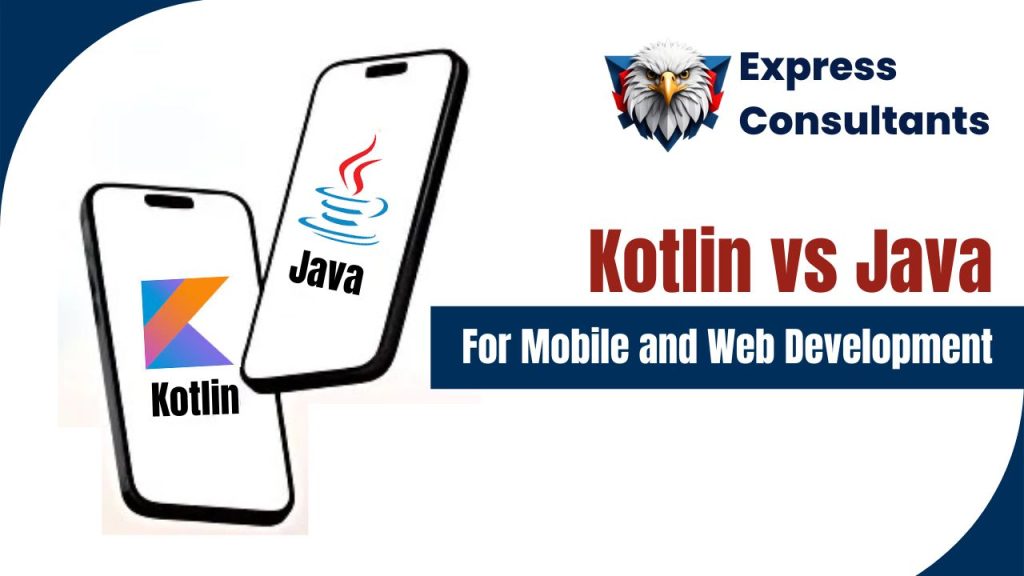
Kotlin vs Java for Mobile and Web Development
Kotlin vs Java for Mobile and Web Development
When it comes to mobile and web development, choosing the right programming language is a decision that can make or break a project. With an overwhelming number of options, two contenders consistently stand out: Kotlin and Java. While both have their strengths, deciding between them depends on various factors, including project requirements, developer experience, and the specific platform—whether mobile or web. Let’s break down what makes these two languages tick and which might be the best choice for your development needs.
Overview of Kotlin
Kotlin’s rise in popularity has been nothing short of spectacular. Released by JetBrains in 2011, Kotlin was designed to address Java’s shortcomings, making it more modern and developer-friendly. It’s statically typed, supports both object-oriented and functional programming, and seamlessly integrates with Java. Kotlin is also the official language for Android development, making it a hot favorite among Android developers. Plus, its concise syntax and enhanced features like null safety and coroutines make coding in Kotlin a breeze, which is why developers love it.
But let’s be real – Kotlin isn’t just a tool to fix Java’s problems. It’s its own beast with features that make writing code fun again. For instance, it eliminates the infamous NullPointerExceptions that have haunted Java developers for decades. And honestly, who doesn’t want a bit less stress in their coding life, right?
Overview of Java
Ah, Java. The OG of programming languages, Java has been around since the mid-’90s and, despite Kotlin’s meteoric rise, it’s still going strong. In fact, Java is one of the most widely used languages in the world, powering everything from enterprise-level backend systems to Android apps. With its robust architecture and object-oriented approach, Java is known for being reliable, fast, and, well, everywhere.
Java’s strengths lie in its platform independence—write once, run anywhere (WORA)—and its massive ecosystem. Developers love Java because it’s mature and has a large community, making it easy to find resources, libraries, and frameworks to get things done. However, Java’s verbosity can be a bit of a pain. Compared to the slick and concise Kotlin, Java sometimes feels like you’re writing a novel when all you needed was a tweet.
Kotlin vs Java for Mobile Development
When it comes to mobile development, specifically Android, Kotlin vs Java is a debate that still sparks conversations. Since Google announced Kotlin as the official language for Android in 2017, its popularity has soared. Developers love Kotlin because it’s more expressive, reducing boilerplate code, which Java tends to produce in abundance. For example, what takes 20 lines in Java can often be written in just a few lines in Kotlin. This not only saves time but also reduces the potential for bugs, which every developer knows is a huge win.
Kotlin also comes with built-in support for coroutines, which makes handling asynchronous tasks a breeze. In comparison, Java developers need to rely on complex solutions like callbacks or external libraries such as RxJava. Kotlin’s ability to simplify these tasks gives it a definite edge when developing mobile applications.
However, Java still holds its own in mobile development. It’s stable, well-supported, and has decades of documentation and a massive pool of skilled developers. If you’re maintaining legacy Android apps, Java might still be your best bet because it’s deeply entrenched in the Android ecosystem. Moreover, Java is faster to compile than Kotlin in many cases, though the difference is often negligible in smaller projects.
Comparison of Kotlin and Java for Web Development
While both Kotlin and Java can be used for web development, the comparison here is less heated. Java, with its strong history in backend development, particularly in large-scale enterprise applications, continues to dominate the web space. Frameworks like Spring and Java EE are immensely popular and offer an excellent foundation for developing scalable, secure, and robust web applications.
Kotlin, on the other hand, is still relatively new to web development but is quickly gaining traction. Thanks to its full interoperability with Java, Kotlin can be used alongside Java frameworks like Spring, and many developers are starting to switch because Kotlin offers a cleaner and more expressive syntax. It reduces boilerplate code and makes working with APIs more fluid and less error-prone. Plus, Kotlin’s support for JavaScript through Kotlin/JS makes it a versatile choice for developers looking to create both the frontend and backend with a single language.
That said, if you’re diving deep into enterprise-level web development, Java might still be your go-to due to its maturity and ecosystem support. But if you’re looking for something modern with fewer lines of code and more developer-friendly features, Kotlin could be a refreshing change.
Pros and Cons of Using Kotlin
- Pros:
- Concise and easy-to-read syntax.
- Null safety reduces the chance of runtime errors.
- Full Java interoperability.
- Official language for Android, offering better tools and libraries.
- Supports coroutines for easier asynchronous programming.
- Cons:
- Slightly slower compilation times in certain cases.
- Smaller community compared to Java.
- Fewer libraries and frameworks, though it’s growing fast.
Pros and Cons of Using Java
- Pros:
- Established language with a huge community and ecosystem.
- Platform-independent (WORA), making it highly versatile.
- Strong support for enterprise-level applications.
- Faster compilation for larger projects compared to Kotlin.
- Cons:
- Verbose syntax, leading to more boilerplate code.
- Doesn’t natively support modern features like coroutines.
- More prone to null pointer exceptions without external handling mechanisms.
When to Choose Kotlin vs Java
So, when should you pick Kotlin over Java or vice versa? If you’re diving into Android development, especially for new projects, Kotlin is the clear winner. Its modern features, enhanced productivity, and Google’s official backing make it the smart choice. Plus, it integrates seamlessly with Java, so transitioning your existing Java projects to Kotlin is relatively easy.
Java, on the other hand, remains a solid choice for large-scale enterprise applications or maintaining existing codebases. If you’re working on a legacy system or need a highly reliable and battle-tested language, Java is your guy.
For web development, Java still reigns supreme in enterprise environments, but Kotlin is a growing contender, especially for those looking to innovate with cleaner, more efficient code.
Conclusion
At the end of the day, the choice between Kotlin vs Java boils down to the specific needs of your project. Kotlin’s modern features, cleaner syntax, and Android dominance make it an exciting choice for mobile developers, while Java’s maturity, reliability, and vast ecosystem keep it firmly in the race for both mobile and web development. If you’re starting a new Android project, give Kotlin a whirl; it might just make your development journey smoother and more enjoyable. However, if you’re knee-deep in enterprise web applications or legacy systems, sticking with trusty old Java might still be the smartest move.
Ready to choose between Kotlin and Java? It’s all about what fits your project’s needs best.
You may also like :-
- Kotlin vs Flutter: Which One is Better in 2024?
- Angular vs ReactJS: Which One is Better for Frontend Development Framework in 2024?
FAQ: Kotlin vs Java for Mobile and Web Development
1. What is Kotlin, and why is it popular for mobile development?
Kotlin is a statically-typed programming language developed by JetBrains, designed to be fully interoperable with Java. It became popular for mobile development after Google announced it as the official language for Android in 2017. Developers love Kotlin because of its concise syntax, null safety features, and ease of handling asynchronous tasks with coroutines, which significantly reduce the chances of runtime errors.
2. Why is Java still widely used for mobile and web development?
Java has been around since the mid-1990s and remains one of the most widely used programming languages. Its platform independence, strong community support, and rich ecosystem make it a favorite for both mobile and web development. Java is particularly valued for enterprise-level applications, stability, and robust performance. It’s still widely used in Android development, especially for maintaining legacy apps.
3. Which language is better for Android development: Kotlin or Java?
Both languages are suitable for Android development, but Kotlin is generally preferred for new projects because it simplifies many tasks, offers concise syntax, and has built-in null safety. Java is still a good choice, especially if you’re maintaining older codebases or need a language with a large, established community.
4. Is Kotlin faster than Java in terms of performance?
Java often compiles faster than Kotlin, especially in larger projects. However, Kotlin’s more concise code can make development faster overall by reducing the amount of boilerplate code. The performance difference is usually minimal, so developers often prioritize ease of use over raw compilation speed.
5. Can Kotlin be used for web development?
Kotlin can be used for web development, especially when combined with frameworks like Spring. Its full interoperability with Java allows developers to use Kotlin alongside Java-based frameworks. Kotlin/JS also enables Kotlin to be used for frontend web development, making it versatile across different platforms.
6. When should I choose Java over Kotlin?
If you’re working on maintaining a legacy Android app or building a large-scale enterprise web application, Java might still be the better choice. Its maturity, platform independence, and deep integration with enterprise-level systems make it ideal for large, complex projects.
7. Is it difficult to switch from Java to Kotlin?
No, it’s not difficult to switch from Java to Kotlin, especially since Kotlin is fully interoperable with Java. You can start by gradually introducing Kotlin into your Java codebase, making the transition smoother. Many developers find Kotlin easier to work with due to its simplified syntax and modern features.
8. What language should I learn first: Kotlin or Java?
If your focus is primarily Android development, learning Kotlin first is a smart choice because it’s the official Android language. However, learning Java first could provide a broader foundation, as it’s used in many other areas beyond mobile development, such as web, enterprise, and server-side applications.
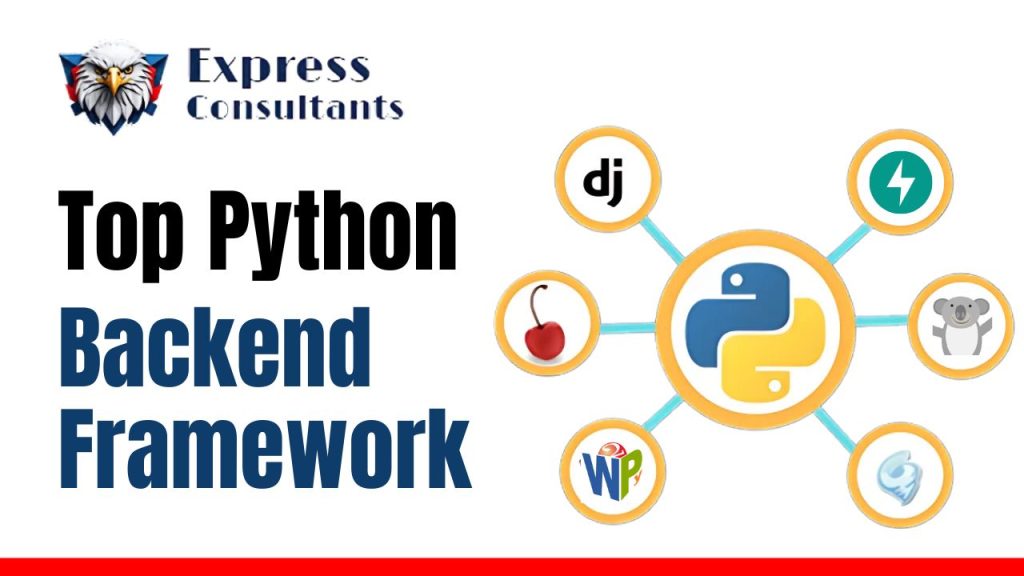
Top Python Backend Frameworks: How to Choose the Right One for Your Project
Top Python Backend Frameworks: How to Choose the Right One for Your Project
“Did you know that Python ranks as one of the top three most popular programming languages in the world?” That’s right, Python has carved a space for itself in the realm of backend development, and with good reason. It’s not just the language’s simplicity and readability that make it so appealing—it’s also the powerful frameworks that come bundled with it. These backend frameworks are essential tools in a developer’s toolkit, and picking the right one for your project can make all the difference. In this article, we’ll explore the top Python backend frameworks and how to select the best one for your next big project.
What Is a Python Backend Framework, and How Does It Differ from Others?
So, what’s a Python backend framework anyway? Simply put, it’s a collection of modules and tools designed to help developers create the backend (server-side) part of web applications. While all frameworks aim to simplify the development process, Python’s frameworks are known for their versatility and ease of use. Unlike front-end frameworks, which handle the design and functionality of a website that users interact with, backend frameworks deal with the behind-the-scenes operations. Think of it as the brain of your app—the part that processes requests, communicates with databases, and handles all the heavy lifting.
The cool thing is that Python’s frameworks, compared to other languages, give you more flexibility. For example, Java frameworks are often seen as more rigid, while Python’s frameworks can adapt to a variety of needs—from lightweight apps to massive enterprise-level projects.
Top 10 Best Python Backend Frameworks
Now let’s dive into the juicy part—the top Python backend frameworks. Each of these has its strengths and use cases, so it’s important to know what you’re looking for when making a choice. Here’s the lowdown:
Django
- Easily one of the most famous Python frameworks. Django is all about speed, security, and scalability. It comes with everything you need to build a robust application right out of the box.
- Why Choose It?: If you’re working on a complex app with a lot of features, Django is perfect. It comes with built-in admin panels, ORM, and even security features like protection against SQL injection and cross-site scripting.
- Use Case: Ideal for e-commerce sites, social media platforms, and anything requiring rapid development.
Flask
- If Django is the “batteries-included” framework, Flask is its minimalist sibling. Flask is a micro-framework, meaning it’s lightweight and gives developers the freedom to plug in libraries as needed.
- Why Choose It?: For small projects or if you want complete control over the components in your app, Flask is the go-to.
- Use Case: Perfect for small-scale applications, RESTful APIs, or if you’re just starting with backend development.
FastAPI
- FastAPI is rapidly gaining popularity due to its speed (hence the name) and the ease with which you can build APIs. It’s asynchronous, which means it handles more requests at once compared to Flask and Django.
- Why Choose It?: Speed, simplicity, and fantastic documentation. FastAPI is also one of the best choices if you’re building a modern API with Python.
- Use Case: Highly suitable for APIs, especially those requiring asynchronous handling.
Tornado
- Tornado is unique in its non-blocking, asynchronous network I/O. It’s capable of handling thousands of connections simultaneously, making it great for real-time applications.
- Why Choose It?: If your project is focused on real-time functionality (e.g., live chat or video streaming), Tornado is ideal.
- Use Case: Real-time apps, such as web sockets, and live updates.
Pyramid
- Pyramid strikes a balance between the simplicity of Flask and the full-fledged features of Django. It offers flexibility while still being powerful enough for large applications.
- Why Choose It?: Flexibility and customization. Pyramid lets you scale as your project grows.
- Use Case: Great for applications that may start small but need the capability to scale over time.
Bottle
- Bottle is another micro-framework but even more minimal than Flask. It’s perfect for creating simple apps quickly, with only one file necessary to get it running.
- Why Choose It?: Simplicity and speed of development. You can create small applications in a matter of hours.
- Use Case: Quick prototypes or simple applications.
CherryPy
- CherryPy has been around for a while and offers a minimalist approach to web development. It’s often considered a bit old-school but remains a strong contender for small apps.
- Why Choose It?: It’s lightweight and great for projects that don’t need a lot of added libraries.
- Use Case: Ideal for small to medium-sized apps.
Hug
- Hug is all about APIs and being as lightweight as possible. It supports multiple API interfaces and is great for building fast and scalable APIs.
- Why Choose It?: If you’re focused entirely on API development, Hug offers an incredibly streamlined experience.
- Use Case: API-first applications and microservices.
Web2py
- Web2py comes with its own web-based IDE, which is pretty unique. It focuses on making the developer experience simple and productive.
- Why Choose It?: If you’re looking for an easy-to-use platform to build full-stack applications, Web2py is a solid choice.
- Use Case: Database-driven web apps with a simple workflow.
Sanic
- Similar to FastAPI, Sanic is an asynchronous web framework that’s incredibly fast and designed for performance.
- Why Choose It?: It’s perfect for projects that require high-speed handling of requests.
- Use Case: High-performance applications and web services.
Comparing the Frameworks: Which One Should You Choose?
Alright, so you’ve got a list of some top Python backend frameworks, but how do you know which one’s right for you? This is where things get a bit tricky. Choosing the right framework depends on what your project needs.
- Need something that’s quick and dirty? Go for Flask or Bottle. These micro-frameworks get the job done with minimal fuss.
- Building something big, secure, and needs a lot of built-in features? Django’s your guy.
- Real-time, speed-driven apps? Tornado and FastAPI are perfect fits.
Honestly, you’ve gotta ask yourself what’s most important—speed, flexibility, or out-of-the-box functionality?
And remember, no framework is perfect for every situation. Sometimes, the best one for the job might not even be the one you’re most comfortable with. But that’s part of the fun, right?
Benefits of Using Python Backend Frameworks
No matter which one you choose, the top Python backend frameworks bring several benefits to the table. First, Python itself is known for its readability and simplicity, which translates directly into the frameworks. They make code easier to write and maintain, even for large-scale applications. Also, with Python frameworks, you’ve got great community support, solid documentation, and a massive library of pre-built tools you can tap into.
Plus, since many of these frameworks are open-source, you’ve got an active group of developers constantly improving and updating them. This ensures you’re always working with the latest tools and technologies.
Conclusion
When it comes down to it, selecting the right framework is all about aligning the tool with the project’s needs. The top Python backend frameworks we’ve discussed each have their strengths, whether you need something lean like Flask or something powerful and comprehensive like Django.
So, what’s your next move? Try a few out, see what feels right, and build something amazing.
You may also like :-
TypeScript vs JavaScript: Which One Should You Choose?
MERN Stack vs MEAN Stack: Which One Should You Choose?

Best Software Development Company in USA – Express Consultants
Best Software Development Company in USA – Express Consultants
When you consider how much of our lives revolves around tech—from the apps we can’t stop checking to the platforms businesses rely on—it makes sense. In the USA, the software development industry is a powerhouse, fueling innovation, growth, and efficiency across every sector.
Why You Need Software Development
Alright, let’s be real—why bother with software development in the first place? It might seem like a lot of investment upfront, but in today’s digital age, it’s almost a necessity.
Picture this: you’re running a business, and everything’s manual—tracking customers, sales, inventory. You’re losing time, energy, and (most importantly) money. Enter software development. It automates tasks, streamlines processes, and even helps you make data-driven decisions, saving you a ton of headaches.
But software development isn’t just about efficiency. It’s about innovation. It’s how companies stay competitive, creating new products and services, making sure they don’t fall behind in the ever-evolving tech race.
Now, how do you choose the best software development company in the USA? Let’s dive into what makes Express Consultants the go-to option.
Key Services Offered by Express Consultants
When you’re looking to work with the best software development company in the USA, you want a team that covers all bases. Express Consultants offers a wide array of services tailored to meet the unique needs of businesses, whether they’re startups or established enterprises.
1. Custom Software Development
Need something tailored specifically to your business? Custom software development at Express Consultants is designed to build solutions that address the individual challenges you face. It’s not about a one-size-fits-all approach; it’s about digging deep into your needs and crafting software that fits like a glove.
2. Mobile App Development
Mobile apps have taken over the world, and every successful business knows it. Whether it’s an e-commerce app, an internal productivity tool, or a game-changing new app idea, Express Consultants specializes in developing seamless, high-performance mobile apps for both iOS and Android. And yes, we ensure these apps look good and work smoothly on every device out there.
3. Web Development
A stunning website can be your brand’s biggest asset. But it’s not just about aesthetics—functionality matters just as much. Express Consultants designs and builds websites that not only look sleek but are also user-friendly, responsive, and optimized for search engines. No need to worry about laggy loading times or confusing interfaces.
4. SaaS Development
Software as a Service (SaaS) is the future, no doubt about it. From CRM systems to data management platforms, Express Consultants has the expertise to develop robust SaaS solutions that scale with your business. These platforms are built with flexibility and usability in mind, ensuring you get more bang for your buck.
5. AI and Machine Learning Solutions
AI isn’t some futuristic buzzword anymore—it’s happening right now. From automating routine tasks to driving more informed decision-making, Express Consultants offers AI and machine learning solutions that can revolutionize how you do business. Whether it’s data analytics or developing intelligent chatbots, we’ve got you covered.
6. Cloud Integration and Migration
Still relying on old-school servers? It’s time to migrate to the cloud. With their expertise in cloud integration, Express Consultants ensures a smooth transition, keeping all your data safe and secure while increasing scalability and cutting costs. Plus, our cloud solutions are tailored to your business needs, whether it’s AWS, Azure, or Google Cloud.
7. IT Consulting Services
Not sure where to start with your tech? Express Consultants offers comprehensive IT consulting services, helping you identify your tech gaps and crafting a roadmap to success. Our team of experts will guide you through the entire process, from strategy to implementation, ensuring you’re always one step ahead of your competition.
What Sets Express Consultants Apart?
There are a lot of companies out there offering software development, so what makes Express Consultants the best software development company in the USA? It’s all about the little things that add up.
Expertise and Experienced Team
The team at Express Consultants is made up of industry veterans who know the ins and outs of every tech trend out there. They’re not just developers—they’re problem solvers.
Client-Centric Approach
Working with Express Consultants feels more like a partnership than a typical client-vendor relationship. We take the time to understand your needs, offering solutions that are tailored to your business, not just cookie-cutter stuff. And trust me, this personalized approach makes all the difference.
Use of the Latest Technologies and Tools
The tech world moves fast, but so do we. From AI to blockchain, Express Consultants uses the latest and greatest technologies to give you cutting-edge solutions. That’s one of the reasons why we’re considered the best software development company in the USA.
Transparent Communication and Agile Development Process
You know how some companies make you feel like you’re in the dark? Yeah, that’s not how Express Consultants operates. We believe in open, transparent communication every step of the way, keeping you in the loop with their agile development process. You’ll know what’s happening, when it’s happening, and why.
Steps to Start a Project with Express Consultants
So, how do you get started with Express Consultants? It’s not complicated at all, and we make sure the process is smooth.
- Step 1: Initial Consultation First things first, we’ll set up a consultation to understand your needs. Whether you’re after a full-scale custom software solution or a simple mobile app, this conversation sets the foundation for your project.
- Step 2: Proposal and Strategy Development Once we know what you’re after, we’ll create a detailed proposal, complete with timelines, deliverables, and cost estimates. No hidden fees or last-minute surprises.
- Step 3: Design and Development After the proposal is approved, the design and development phase kicks off. You’ll be kept in the loop with regular updates and demos, ensuring the final product is exactly what you envisioned.
- Step 4: Testing and Deployment Before anything goes live, rigorous testing ensures there are no bugs or performance issues. After that, deployment is smooth and seamless.
- Step 5: Ongoing Support The project doesn’t end once the software is delivered. Express Consultants offers ongoing support to ensure your software remains up-to-date and performs optimally.
Conclusion
Choosing the best software development company in the USA can be a game-changer for your business. Whether it’s custom software, AI solutions, or cloud migration, Express Consultants stands out because of our experience, cutting-edge technology, and client-centric approach. From initial consultation to ongoing support, our team is committed to delivering excellence every step of the way. Ready to transform your business? Reach out to usand we’ll take care of the rest.
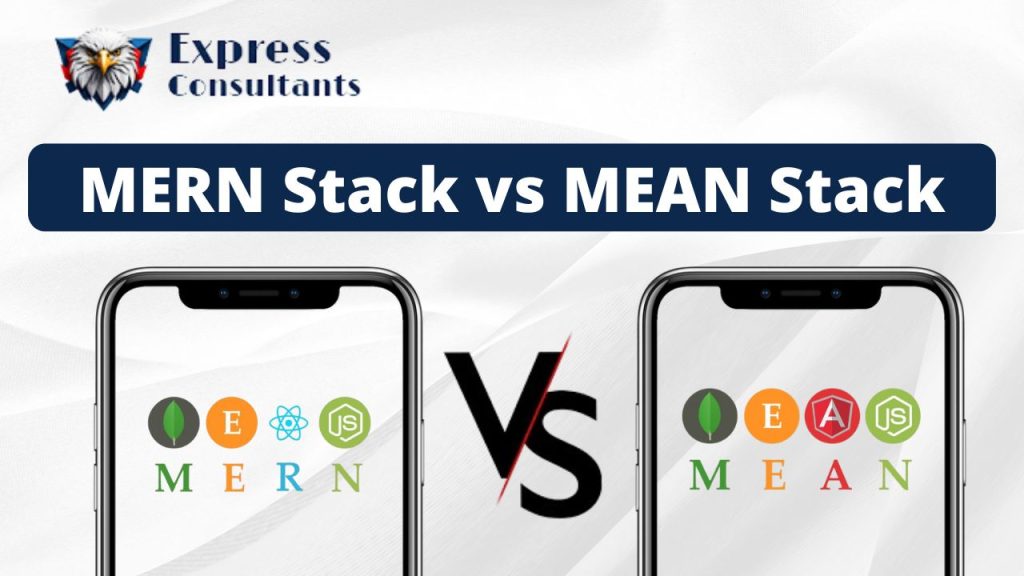
MERN Stack vs MEAN Stack: Which One Should You Choose?
MERN Stack vs MEAN Stack: Which One Should You Choose?
“In the world of web development, the choice of stack can make or break a project.” This statement might sound bold, but it’s spot on. The stacks you choose dictate how flexible, scalable, and efficient your application can be. Among the most popular choices today are the MERN and MEAN stacks. But what really sets them apart, and how do you decide which one suits your project best? In this deep dive into MERN Stack vs MEAN Stack, we’ll break down the benefits, use cases, and key differences to help you decide which one will fit your needs.
What is the MERN Stack?
MERN stands for MongoDB, Express.js, React, and Node.js. These four powerful technologies work together to create full-stack JavaScript applications. The magic of MERN lies in its ability to use JavaScript end-to-end, both on the client side (React) and the server side (Node.js).
Popular use cases for the MERN stack include building single-page applications (SPAs), social media platforms, and dynamic websites. It shines especially when you need fast, responsive interfaces and want to take advantage of React’s component-based architecture.
The Benefits of MERN Stack
The MERN stack has quickly become one of the most popular choices for developers, and for good reason. Its flexibility, speed, and ease of use make it ideal for dynamic, modern web applications. With React powering the front end, MERN allows developers to create highly interactive and user-friendly interfaces.
Some of the key benefits of the MERN stack include:
- Full-Stack JavaScript: MERN uses JavaScript throughout the stack, which simplifies development since everything—from the database to the front end—is handled in one language.
- React’s Virtual DOM: React’s virtual DOM enhances performance, ensuring that web applications are fast and responsive. This makes it perfect for creating real-time updates without constantly reloading the page.
- Component-Based Architecture: React’s component-based structure allows for the reusability of code, making it easier to maintain and scale applications as they grow.
- Flexibility: MERN gives developers a lot of freedom when it comes to choosing tools, third-party libraries, and frameworks, allowing for greater customization depending on the needs of the project.
In a nutshell, MERN’s biggest strength lies in its flexibility and the ability to build dynamic, real-time applications with a smooth user experience. It’s great for startups, fast-paced development environments, or any project where user interaction is key.
Companies Using the MERN Stack
The MERN stack is a favorite among both startups and tech giants alike due to its versatility and ability to scale. Many companies that need high-performing, interactive front-end applications have chosen MERN to take advantage of React’s speed and flexibility.
Here are some of the big names using the MERN stack:
- Netflix: This streaming giant uses MERN to manage its front-end operations, leveraging React’s fast rendering to provide seamless user experiences across devices.
- UberEats: UberEats incorporates MERN for its real-time, highly interactive user interface, ensuring fast performance and updates for customers and restaurant partners.
- Instagram: The MERN stack powers parts of Instagram’s web platform, helping manage user interactions and real-time content updates with React’s virtual DOM and flexibility.
From entertainment to food delivery, MERN has proven itself capable of handling high-traffic, user-centric applications. Its ability to build fast, scalable web apps makes it a favorite for companies that prioritize user engagement and performance.
What is the MEAN Stack?
MEAN stands for MongoDB, Express.js, Angular, and Node.js. Like MERN, MEAN is a full-stack solution where JavaScript rules both the client and server sides. However, instead of React, MEAN uses Angular on the front end.
What sets Angular apart from React is its robust structure and opinionated framework. Angular is perfect for enterprise-grade apps and situations where there’s a need for well-structured, maintainable code from the get-go.
MEAN is widely used for:
- Enterprise Applications: With Angular’s structured approach, MEAN makes building large-scale apps efficient.
- Real-time Apps: Just like MERN, MEAN can handle real-time data applications, including chat apps and collaborative tools.
The Benefits of MEAN Stack
The MEAN stack offers a number of advantages, particularly for developers and businesses looking for an organized, full-stack solution. With Angular taking the lead on the front end, the stack provides a powerful framework for building large-scale applications with a well-structured architecture.
Some of the key benefits of the MEAN stack include:
- Complete JavaScript Experience: Like MERN, MEAN also allows developers to use JavaScript across both client and server sides, which makes development faster and easier to manage.
- Angular’s Strengths: Angular comes packed with built-in features such as two-way data binding, dependency injection, and a powerful CLI, which can drastically cut down development time.
- Security and Scalability: MEAN’s architecture provides a great foundation for building secure, scalable applications that can handle high traffic and large amounts of data.
- Fast Prototyping: With MEAN, developers can quickly prototype and deploy applications, making it a go-to choice for agile development environments where speed is essential.
Overall, MEAN is perfect for situations where maintainability and clean code structure are a priority. Its robust features are particularly useful when building complex, enterprise-level applications that need to scale over time.
Companies Using the MEAN Stack
MEAN’s solid structure and comprehensive framework have attracted a number of big names in the industry. Companies that require large, scalable solutions for handling complex data and operations often choose the MEAN stack to take advantage of Angular’s built-in functionality and organized approach.
Here are some well-known companies that use the MEAN stack:
- Accenture: A global consulting and professional services firm, Accenture relies on MEAN to deliver enterprise-grade solutions for its clients.
- PayPal: The popular online payments system utilizes MEAN for various internal projects, benefiting from Angular’s robust framework to manage high-traffic transactions securely.
- LinkedIn: MEAN is also used by LinkedIn for some of their internal projects, particularly for handling large amounts of real-time data efficiently.
MEAN is trusted by companies that need a stable and well-structured stack to handle the demands of large-scale applications. Its ability to scale and manage complex tasks makes it a favorite in sectors that prioritize reliability and maintainability.
Key Differences Between MERN and MEAN
When comparing MERN Stack vs MEAN Stack, the real difference lies in the choice of front-end framework—React vs Angular. Both have their unique advantages, but here’s where they really differ:
| MERN Stack vs MEAN Stack Key Differences | ||
| MERN Stack | MEAN Stack | |
| Front-End Framework | React (Library) | Angular (Framework) |
| Learning Curve | Easier for developers already familiar with JS, but requires understanding of React’s component-based architecture | Steeper due to Angular’s more rigid structure and extensive features |
| Data Flow | One-way data binding with React, giving more control over data management | Two-way data binding with Angular, which automatically synchronizes data between the model and the view |
| Performance | React’s virtual DOM boosts performance, especially in dynamic applications | Angular’s real DOM is heavier but works well for structured, large-scale applications |
| Flexibility | Highly flexible, allowing developers to choose and integrate third-party libraries as needed | More opinionated and structured with predefined patterns and tools |
| Use Case | Best for real-time applications, social media platforms, or interactive UIs (e.g., Instagram, UberEats) | Ideal for enterprise-level applications and large-scale projects (e.g., Accenture, PayPal) |
- Learning Curve: React (in MERN) has a relatively simpler learning curve, especially for developers already familiar with JavaScript. Angular (in MEAN), on the other hand, is more structured and comes with more built-in tools, which makes it steeper to learn.
- Data Flow: React follows a unidirectional data flow, which can make it easier to debug and track data. Angular, however, uses two-way data binding, which can speed up development in some cases but can also make things more complex.
- Performance: Both stacks are fast, but React’s virtual DOM gives it an edge in rendering performance. Angular’s heavy structure can sometimes make it feel slower in comparison.
- Development Speed: If you’re looking to build a project fast, MERN might have the edge. React’s component-based architecture lets you reuse code, which speeds up development. MEAN, being a more structured framework, might slow you down initially because of Angular’s learning curve and rigid setup, but it helps maintain large, scalable apps more easily over time.
- Real-Time vs. Large-Scale Applications: MERN is the go-to stack for real-time applications, like chat apps, social media platforms, or anything with live updates. React handles real-time data like a breeze. Meanwhile, MEAN shines in large-scale enterprise applications where complex, data-heavy features are required—Angular’s strict structure helps keep things clean and maintainable.
- SEO and Server-Side Rendering: When SEO is important, MERN has an edge. Since React can be rendered on the server-side, it allows you to improve the SEO of your web app. Angular in MEAN, on the other hand, uses client-side rendering, which might not be as SEO-friendly unless you use extra tools like Angular Universal.
- Flexibility and Customization: If you’re the type who likes control over every detail, MERN gives you more flexibility. React is more of a library than a framework, which means you get to pick your tools and libraries as you go. MEAN, with Angular, is more of an all-in-one solution—everything is tightly integrated, which can be great for large teams but might feel restrictive if you want freedom to tweak things.
- Development Tools and Ecosystem: Both stacks have great tools, but there’s a slight difference. React (MERN) has more third-party tools and libraries available due to its flexible nature. Meanwhile, Angular (MEAN) comes with built-in tools, such as testing features and a powerful CLI, which helps you set up projects faster but doesn’t offer the same level of customization as React.
When to Choose MERN?
MERN shines in situations where flexibility and speed are essential. If you’re looking to build lightweight, highly dynamic apps, React’s component-based structure and virtual DOM offer a significant advantage.
When would you opt for MERN?
- Interactive UIs: If you need a smooth and responsive user interface, MERN is your guy.
- Single Page Applications: React excels at building SPAs with its fast rendering and real-time updates.
- Startups and Agile Teams: Because of its flexibility, MERN is perfect for fast development cycles where you might need to pivot quickly.
Pros and Cons of the MERN Stack
Now let’s look at MERN. It’s favored by many developers, but it’s not without its flaws.
- Pros:
- React’s unidirectional data flow simplifies debugging and improves performance.
- Fast rendering thanks to React’s virtual DOM.
- Flexibility in terms of choosing third-party libraries and tools.
- Cons:
- React doesn’t offer the out-of-the-box solutions that Angular does, which can slow development initially.
- Managing larger projects can become tricky due to its flexibility and lack of structure.
When to Choose MEAN?
If you’re working on a larger, more complex project, the structured nature of Angular might be a better fit. MEAN provides everything you need right out of the box, and Angular’s powerful CLI and pre-built solutions can make scaling an application smoother.
When does MEAN work best?
- Enterprise Applications: MEAN’s structured approach helps maintain clean code and scale projects efficiently.
- Long-term Projects: If you’re planning to maintain the project for a long time and anticipate adding a lot of features, MEAN’s organized structure can be more beneficial.
Pros and Cons of the MEAN Stack
MEAN certainly has its strengths, but like any stack, it comes with some downsides too. Let’s break it down:
- Pros:
- Angular’s built-in features reduce the need for third-party libraries.
- Ideal for large-scale applications due to its structured framework.
- Two-way data binding simplifies UI updates in real-time applications.
- Cons:
- Steep learning curve due to Angular’s complexity.
- Can feel slow for smaller, dynamic applications.
Which Stack Should You Choose?
Choosing between MERN Stack vs MEAN Stack ultimately comes down to the specifics of your project. If you need high flexibility, a fast-moving development process, and an interactive front end, MERN might be your best bet. On the flip side, if you’re working on a large-scale, enterprise-level app with many features, MEAN’s structured, organized approach could serve you better.
Conclusion
Both MERN and MEAN stacks have their own sets of strengths and drawbacks. If speed and flexibility what you need, MERN could be the way to go. But if you value structure and are dealing with larger, more complex projects, MEAN might be a better fit. The key takeaway here is that neither is inherently “better”—it’s all about understanding your project’s needs and choosing accordingly.
FAQ: MERN Stack vs MEAN Stack
1. What’s the key difference between MERN and MEAN?
The biggest difference lies in the front-end framework. MERN uses React, which is more of a flexible JavaScript library, while MEAN uses Angular, a full-fledged framework. React allows you to have more control and flexibility, whereas Angular is more structured and comes with built-in tools.
2. Which stack is easier to learn for beginners?
It depends, if you’re comfortable with JavaScript and prefer flexibility, then MERN with React is probably easier to pick up. But if you like structure and predefined solutions, MEAN with Angular might be more straightforward, though it has a steeper learning curve due to its complex features.
3. When should I choose the MERN stack?
Choose MERN when you need a fast, interactive user interface or you’re building something like a social media app, an e-commerce platform, or anything with real-time updates. It’s great for projects that focus on user engagement and quick updates.
4. When should I choose the MEAN stack?
Go for MEAN when you’re working on larger, enterprise-level projects that need a well-organized architecture and built-in features, like data binding or dependency injection. MEAN’s structure helps maintain large applications over time, making it perfect for complex, scalable apps.
5. Which one stack is better for performance MEAN or MERN?
In terms of performance, MERN tends to be faster for real-time updates and interactive applications thanks to React’s virtual DOM. On the other hand, MEAN can handle large-scale, data-driven applications more efficiently, especially when you need robust features and structure.
6. Which companies use the MERN stack?
Big names like Netflix, UberEats, and Instagram have adopted MERN for its speed and ability to deliver smooth, interactive user experiences. They love the flexibility React offers for customizing user interfaces.
7. Which companies use the MEAN stack?
Accenture, PayPal, and LinkedIn are some of the major companies that use MEAN. They appreciate its strong framework and the scalability that Angular provides, especially when dealing with complex data or enterprise applications.
8. What are the pros and cons of MERN vs MEAN?
- MERN Pros: Flexible, fast performance with React, ideal for real-time apps.
- MERN Cons: Requires more manual setup and third-party tools for larger projects.
- MEAN Pros: More structured with Angular, perfect for enterprise-level, data-heavy apps.
- MEAN Cons: Steeper learning curve and less flexibility compared to MERN.
9. Which stack should I choose for my project MEAN Stack or MERN Stack?
It depends on your project needs, if you’re building a dynamic, user-centric app and want the flexibility to customize, go with MERN. But if you’re working on something larger and want a framework that helps with structure and scalability, MEAN is your best bet.

Why is Front-End Development Important: Why It’s Key to User Experience?
Why is Front-End Development Important: Why It’s Key to User Experience?
“94% of first impressions are design-related.” That statistic alone is a wake-up call. It shows how crucial design, particularly front-end development, is for a website’s success. When you think about it, front-end development is like the front door of a house—it’s the first thing people see when they arrive, and the way it looks and functions can either invite them in or send them running. So, what exactly is front-end development? In simple terms, it’s the part of a website or app that users interact with directly. It’s all about creating a seamless, visually appealing experience that keeps people engaged. From the buttons you click to the layout you admire, front-end development shapes how we experience the digital world.
Why is front-end development important?
Front-end development is what your users see and interact with. A good front-end makes sure that your website is visually appealing, easy to navigate, and responsive across all devices. On the flip side, poor front-end development can create frustrating experiences and drive users away. Let’s break it down in a way that’s super clear:
| Difference Between Good Front-End Development & Poor Front-End Development | ||
| Good Front-End Development | Poor Front-End Development | |
| Visual Design | Clean, modern, and aligned with brand identity. It draws users in, makes them feel comfortable, and encourages them to explore more. | Outdated, cluttered, or inconsistent design. Users feel lost or overwhelmed, which makes them leave the site quickly. |
| User Interface (UI) | Intuitive and easy to navigate. Everything feels natural, from buttons to menus, so users can find what they need in seconds. | Confusing and difficult to use. Buttons are hard to find, menus are a mess, and users get frustrated because nothing works the way they expect. |
| Mobile Responsiveness | Optimized for various devices like mobile, tablet, and desktop. Your site looks and works perfectly no matter the screen size. | Poor adaptability, breaking on smaller screens or tablets. Things overlap, texts become unreadable, and users have a terrible experience on anything other than a desktop. |
| Page Load Speed | Fast and efficient, giving a smooth performance even with lots of content. Users don’t have to wait, and it keeps them engaged. | Slow loading times, making users impatient. They might bounce before the site even fully loads. A slow site = lost visitors. |
| User Experience (UX) | Seamless, making users feel comfortable and engaged throughout their time on the site. They find what they need without a hassle. | Frustrating, causing users to leave the site quickly. They struggle to complete even basic tasks, leading to negative feelings about the site or brand. |
| Navigation | Clear, simple, and well-organized. Users can move from page to page effortlessly and find the information they’re looking for. | Complicated and hard to follow. It feels like a maze—users get lost, can’t find what they need, and give up trying. |
| Interactivity | Engaging features like smooth buttons, sliders, and animations that enhance the experience without overloading the user. | Either overdone with too much going on, or non-existent, leaving users confused and uninterested. |
So why is front-end development important? In a word: usability. It bridges the gap between design and functionality, making sure that the website or app isn’t just eye candy, but also easy to use. When done well, front-end development enhances the overall experience and helps the user navigate effortlessly. And let’s be real—people aren’t going to stick around if they can’t find what they’re looking for.
Front-end development is responsible for everything from ensuring mobile responsiveness to creating engaging animations that make the site feel alive. It’s like having a conversation with your users through the interface. You want it to be smooth, engaging, and, most importantly, intuitive.
If you’re still thinking, “Why is front-end development important?” just look at the statistics. Websites with poor design lose traffic at an alarming rate. Nearly 50% of visitors believe that a website’s design is the number one factor in determining a company’s credibility. So, it’s not just about having a website—it’s about having a website that works seamlessly for your audience. here some Top 10 Best Frontend Frameworks in 2024: The Future Is Here
First Impressions Matter
Ever heard the saying, “You never get a second chance to make a first impression”? This holds true not just in face-to-face interactions but in the online world as well. When someone lands on a website, the front-end development is what they notice first. It’s what they’re judging—often within seconds—before they’ve even read a single word or explored any features.
Imagine this: you visit a website, and it’s slow to load, the layout is cluttered, and the colors don’t seem to match. How likely are you to stick around? Not very, right? That’s the power of front-end development. It’s not just about making things pretty—it’s about creating a functional, intuitive design that feels inviting. The colors, typography, and even the way buttons are spaced out all play a role in shaping that first impression.
Now, let’s break it down a little:
- Visual Design: It’s like dressing up for an interview. Your website needs to look polished and professional.
- UI (User Interface): Think of it as the arrangement of furniture in a room. It needs to be laid out in a way that’s both attractive and functional.
At the end of the day, if your website or app doesn’t have a visually appealing and well-structured front end, you’re not just risking a poor first impression—you’re losing users before they even dive in.
User Experience (UX) at the Core
But wait, front-end development isn’t just about looking good. It’s also about feeling good. That’s where User Experience, or UX, comes into play. You could have the most beautiful site in the world, but if users can’t figure out how to navigate it, they’ll bounce faster than you can say “conversion rate.”
Let’s get a bit more technical for a moment. Front-end development includes elements like HTML, CSS, and JavaScript. These are the building blocks that determine how your site looks and behaves. But the key to nailing it lies in understanding how users interact with these elements. That’s why UX is so crucial.
For example, imagine a website that’s visually stunning but has slow load times and confusing navigation. No matter how pretty it is, users are going to get frustrated and leave. That’s why a good front-end developer doesn’t just focus on aesthetics—they focus on performance and usability, ensuring the experience is smooth from start to finish.
Companies like Airbnb and Amazon as prime examples of UX-focused front-end design. These platforms may not always have the flashiest designs, but their front-end is intuitive, fast, and user-centered. This is why they lead in user retention. A good front-end design ensures that users don’t just visit—they stay, explore, and ultimately convert.
Performance and Speed Optimization
Alright, let’s talk speed. Nobody likes a slow website—it’s like waiting for your coffee to brew while running late for a meeting. Performance optimization is a huge deal in front-end development. A well-optimized site loads quickly, keeps users engaged, and lowers bounce rates. Think about it: if your site takes more than 3 seconds to load, over half of your visitors are likely to leave. Yup, 3 seconds, Speed optimization in front-end development isn’t just about technical stuff like minimizing code or compressing images—it’s about making sure your users don’t get impatient and click away.
On the flip side, poor speed optimization is like trying to run a marathon in heavy boots. It drags your whole site down, making it sluggish and frustrating for users. Trust me, no one’s sticking around for that.
Cross-Platform and Cross-Browser Compatibility
Ever opened a website on your phone and it looks…off? Yeah, that’s what happens when front-end development skips cross-platform and cross-browser compatibility. In today’s world, your users aren’t just sitting at their desks on a laptop. They’re accessing your site on everything—phones, tablets, different browsers like Chrome, Safari, Firefox—you name it. Good front-end developers make sure your site works smoothly everywhere. It’s like designing a universal remote that controls everything—it just makes sense.
If you’re not focusing on compatibility, you’re basically telling a portion of your audience, “Sorry, this site isn’t for you.” And guess what? They’ll leave. Fast.
SEO and Front-End: A Direct Impact
You probably know that SEO (Search Engine Optimization) is how your website gets noticed on search engines like Google, but did you know that front-end development plays a direct role in SEO? Yup, The way your site is structured, how fast it loads, and even how well it’s coded all impact your SEO rankings. A clean, efficient front end helps search engines crawl your site better, which means more chances to rank higher.
For example, search engines love fast-loading sites, clean URLs, and mobile-friendliness—all things handled by front-end development. If you don’t get the front-end right, your beautiful content might not even show up on that coveted first page of Google.
Why Choose Express Consultants for Your Front-End Development?
Now, if you’re convinced about the importance of front-end development, the next question is, who should you trust to do it? That’s where Express Consultants come in. With a team of skilled developers, we understand the fine balance between aesthetic appeal and functionality. We don’t just build websites; we craft experiences.
Choosing Express Consultants means you’re opting for a front-end development team that’s tuned in to the latest trends but also grounded in what users want. Whether it’s mobile optimization, speed, or sleek UI design, we’ve got you covered. And let’s be honest, in today’s competitive digital world, you can’t afford to settle for anything less.
Our approach? Is all about collaboration. We don’t just code and design—we work closely with you to understand your brand, your audience, and your vision. That way, your website feels less like a template and more like an extension of your brand.
Wrapping It Up: Front-End Development’s Role in User Experience
So, let’s recap. Front-end development is vital because it shapes the way users experience your website or app. First impressions count, and a poorly designed interface can turn users off before they’ve even had a chance to explore. But it’s not just about appearances—front-end development also plays a crucial role in how easy and enjoyable your site is to use.
Good front-end development ensures your website is responsive, fast, and user-friendly. It’s the difference between a user sticking around and bouncing.
FAQ: Why Is Front-End Development Important?
1. What exactly is front-end development?
Front-end development is all about the parts of a website that users interact with. Think of it like the face of your website—everything from the layout, buttons, and design to how smooth it feels when you click around. If your site looks great and works well, you’ve got solid front-end development.
2. Why does front-end development matter so much for user experience?
First impressions are everything, right? When a visitor lands on your site, they instantly judge it by how it looks and how easy it is to use. Good front-end development makes sure they’re impressed, while bad front-end? Well, they might leave before they even read what you have to say. A seamless experience keeps them engaged.
3. How does front-end development affect site performance?
Front-end development plays a huge role in how fast your website loads. If your site takes too long to load, visitors won’t stick around. By optimizing images, cleaning up code, and making everything lightweight, front-end developers ensure your site runs quickly and smoothly.
4. What’s the deal with mobile responsiveness?
Nowadays, people are browsing on everything from their phones to tablets to laptops. Mobile responsiveness means your site adjusts to look and function perfectly no matter the screen size. A good front-end makes sure your site is mobile-friendly, so users don’t have to pinch and zoom to navigate. Trust me, that’s a game-changer.
5. Does front-end development really impact SEO?
Search engines like Google factor in things like load speed, mobile responsiveness, and clean code—all front-end stuff—when ranking your site. A well-built front end can help boost your SEO, meaning more people find your site. And who doesn’t want more traffic, right?
6. How can front-end development make my website more interactive?
Ever notice those cool hover effects on buttons, or how a menu slides out smoothly? That’s front-end development in action. Interactivity keeps users engaged and makes the experience more enjoyable. But it has to be balanced—too much, and it can be overwhelming, too little, and the site feels flat.
7. Why should I hire professional front-end developers?
Sure, you could try DIY, but professional front-end developers know how to balance aesthetics, functionality, and performance like pros. They’ll make sure your site isn’t just a pretty face, but also runs smoothly, works across all devices, and ranks well on search engines. It’s an investment that pays off.
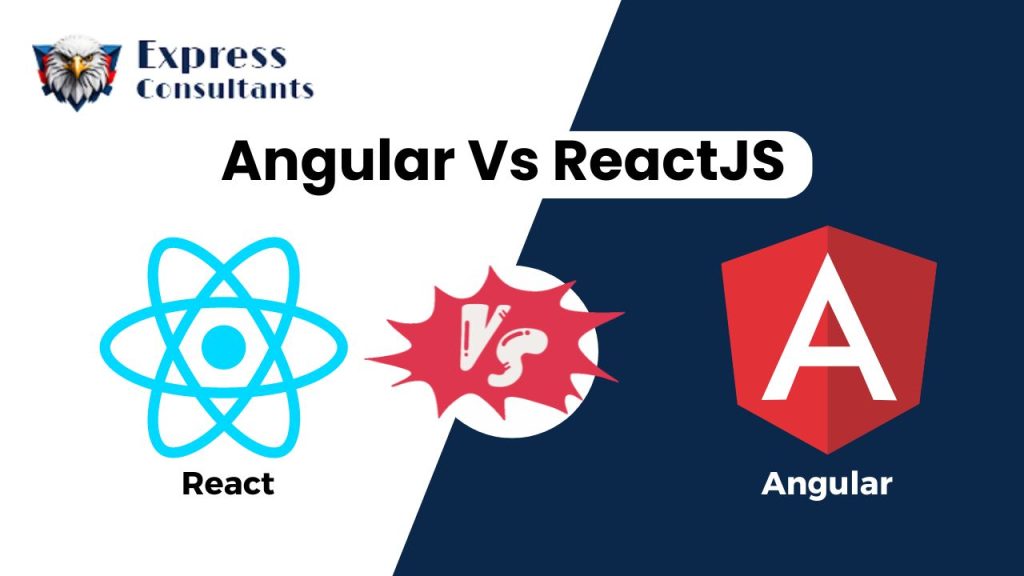
Angular vs ReactJS: Which One is Better for Frontend Development Framework in 2024?
Angular vs ReactJS: Which One is Better for Frontend Development Framework in 2024?
JavaScript frameworks are still the lifeblood of frontend development, and Angular vs ReactJS is one debate that refuses to die down. If you’re dipping your toes into web development or are a seasoned developer planning your next project, this decision can be a game-changer. Whether you’re a fan of Angular’s full-fledged ecosystem or ReactJS’s simplicity and flexibility, it’s clear that both have their strengths and weaknesses. But, which one’s better for frontend development in 2024? Let’s break it down.
What is Angular?
Angular is a full-fledged frontend development framework that’s been around since 2010, developed and maintained by Google. It’s designed to create dynamic, single-page applications (SPAs) and boasts a rich set of features right out of the box. Angular uses TypeScript (a superset of JavaScript) and follows a very opinionated and structured approach to building web apps.
You get everything you need and then some—routing, form validation, dependency injection—you name it, Angular’s probably got it baked in.
- Component-based architecture that promotes reusability.
- Two-way data binding to automatically synchronize the model and view.
- A huge community and support from Google make it a reliable choice for enterprise-grade applications.
What is ReactJS?
ReactJS, on the other hand, is more of a library than a framework. It was created by Facebook in 2013 to make UI development easier and more efficient. Instead of offering a complete package like Angular, React focuses on building user interfaces and lets you decide what other tools you want to pair with it.
React is all about components too, but it’s lightweight and allows you to have more control over how you structure and build your application.
- Virtual DOM that enhances performance by minimizing direct manipulation of the DOM.
- Unidirectional data flow, making debugging easier and more predictable.
- Highly flexible, allowing developers to integrate with other libraries or even frameworks for state management, routing, etc.
Pros and Cons of Angular and ReactJS
Both Angular and ReactJS have their advantages and shortcomings. Let’s dig deeper into each:
Angular: Pros
- Complete framework: Everything’s in one place, making it perfect for large-scale applications.
- TypeScript support: Reduces bugs and enhances productivity with static type checking.
- Two-way data binding: Syncs your data between the model and the view instantly.
- Comprehensive documentation: Detailed resources for developers to dive into any topic they’re curious about.
Angular: Cons
- Steep learning curve: Angular’s rich feature set makes it complex, especially for beginners.
- Verbosity: It can feel a bit heavy-handed with boilerplate code and configuration.
- Slower performance compared to React when handling small to medium-sized applications.
ReactJS: Pros
- Flexibility and simplicity: You’re in control of the development stack, which allows for fine-tuned, highly-optimized applications.
- Fast rendering: The virtual DOM makes React apps highly efficient, particularly in complex applications.
- Reusable components: React’s emphasis on components leads to cleaner, more maintainable code.
- Great ecosystem: Tons of community-driven libraries like Redux, React Router, etc., to extend its functionality.
ReactJS: Cons
- Not a full framework: You’ll need to rely on third-party libraries for things like routing and state management, which can add complexity.
- Poor documentation: The rapid pace of React’s development means documentation often lags behind.
- JSX syntax: Mixing HTML with JavaScript (JSX) can be off-putting for some developers.
Angular vs ReactJS: Which One is Better for Frontend Development Framework in 2024?
This might seem like a trick question because the answer really depends on what you need for your project. Angular and ReactJS both have their sweet spots, and here’s where things start to get interesting. In 2024, developers still face this choice based on project needs and the development team’s expertise.
| Angular vs ReactJS Main Difference | ||
| Angular | ReactJS | |
| Type | Full-fledged framework, offering a complete solution | JavaScript library focused on building user interfaces |
| Language | Built with TypeScript, providing static typing | Built with JavaScript, with optional TypeScript support |
| Learning Curve | Steeper learning curve due to its complexity and extensive features | Easier to learn for beginners, especially with JavaScript knowledge |
| Data Binding | Two-way data binding, automatically syncing data between model and view | One-way data binding, making data flow predictable and easier to debug |
| Performance | Can be slower for small to medium-sized applications due to its complexity | Virtual DOM improves performance, especially in dynamic or complex UIs |
| Flexibility | Highly opinionated with many built-in features, which may limit flexibility | Extremely flexible, allowing developers to choose the tools and libraries they need |
| Community Support | Large community with official support from Google, making it reliable for enterprise applications | Strong open-source community with extensive resources, backed by Meta (formerly Facebook) |
| Use Cases | Best suited for large, enterprise-grade applications with complex features | Ideal for smaller, dynamic, or single-page applications where performance and simplicity matter |
| State Management | In-built with RxJS and NgRx for handling state in complex apps | External libraries like Redux or MobX are often used for state management |
| Ease of Testing | Testing is integrated into the framework with tools like Jasmine and Karma | Requires additional libraries for testing, such as Jest or Enzyme |
When to Choose Angular
- Enterprise-level applications: Angular shines when you need a robust, all-in-one solution for large-scale apps with complex features. Think banking systems, CRM software, or apps where consistency and scalability are crucial.
- TypeScript-first development: If your team prefers a strict typing system or has experience with statically typed languages like Java or C#, Angular, with its baked-in TypeScript, is the way to go.
- Team structure: For projects with larger teams, Angular’s standardized structure helps maintain uniformity across the board. With predefined rules and conventions, onboarding new team members becomes easier, reducing the learning curve over time.
When to Choose ReactJS
- Single-page applications (SPAs): React’s flexibility makes it ideal for SPAs where you don’t need a full-fledged framework. It gives you freedom without the baggage of a heavier tool like Angular.
- Smaller or mid-size projects: If you’re building something lightweight that doesn’t require all of Angular’s built-in features, React is much more agile and simpler to use.
- Customizable ecosystem: Need total control over the libraries you’re using for things like state management and routing? React’s flexibility gives you the freedom to pick and choose, so you can craft an ideal stack for your needs.
- Fast learning curve: For newer developers or teams, React’s simplicity and the abundance of learning resources make it a quick pick-up.
Conclusion
So, Angular vs ReactJS—who’s the winner? Well, it depends, Angular’s your go-to for large, enterprise applications that need a complete solution with minimal external dependencies. ReactJS, however, excels in flexibility and performance, making it perfect for modern, dynamic user interfaces, particularly in smaller applications.
Ultimately, the better choice for frontend development in 2024 comes down to the project’s needs and your team’s expertise. If you’re still unsure, it might even make sense to learn both; they each bring something unique to the table.
In the end, the real question isn’t Angular vs ReactJS, but rather—what suits your project better in 2024?
You may also like :-
- Kotlin vs Flutter: Which One is Better in 2024?
- E-commerce Website Development: Why It’s More Important Than Ever
FAQs: Angular vs ReactJS
1. Which is easier to learn: Angular or ReactJS?
Well, that really depends on your background. If you’re already familiar with TypeScript and enjoy a more structured framework, Angular might not be too bad. But for most beginners, ReactJS is way easier to get started with. It’s more flexible, and because it’s just a library, you don’t have to worry about learning a ton of built-in features right away. Plus, there are loads of resources online for React.
2. Does Angular or ReactJS who perform better for large-scale apps?
For large, enterprise-level apps, Angular typically performs better, especially because it comes with everything you need right out of the box. You won’t have to scramble to find third-party libraries, and the strong community and Google’s support ensure stability. ReactJS can handle large apps too, but since it’s more lightweight, it’ll require additional tools and libraries, which could complicate things.
3. Can I use TypeScript with ReactJS?
Even though ReactJS is based on JavaScript, it fully supports TypeScript. In fact, many developers love combining React with TypeScript for the extra type safety and debugging ease. So, if you like Angular for TypeScript but prefer React’s flexibility, you can have the best of both worlds.
4. What’s the main difference between Angular and ReactJS?
The main difference is that Angular is a full-fledged framework, while ReactJS is a library. Angular gives you everything from routing to state management built-in, which can be handy if you like an all-in-one solution. ReactJS is more flexible— it lets you pick and choose the tools you want to use, but that means you have to configure more yourself.
5. Which one is better for mobile app development?
For mobile development, ReactJS has a bit of an edge because of React Native. React Native allows you to build cross-platform apps using React, so it’s super efficient if you want a mobile version of your web app. Angular has options like Ionic, but React Native is often considered more popular and powerful in the mobile space.
6. Can you use Angular and ReactJS together in a project?
Technically, yes, but why would you want to? They’re built to handle the same kinds of tasks, so combining them would only add unnecessary complexity. It’s best to pick one and stick with it for the duration of your project.
7. Which one should I learn first in Angular or ReactJS?
If you’re just starting out, ReactJS is probably the better bet. It’s simpler, and there’s a huge community of developers who’ve been in your shoes. But if you’re planning on building large, enterprise-level apps, learning Angular could be a smart investment. The best choice depends on your goals and the kind of projects you’re interested in.